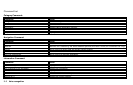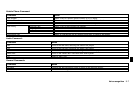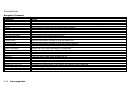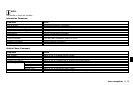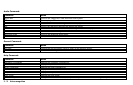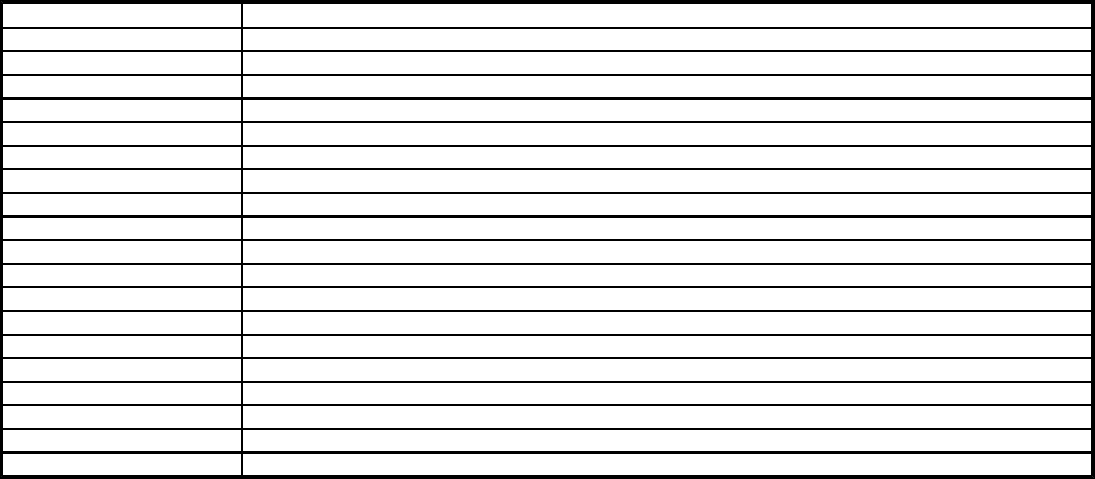
9-14 Voice recognition
Command List
Navigation Command:
Command Action
Home Sets a route to your home location.
Address Sets a route to the street address that you specify (for continental U.S. and Canda only).
Places Sets a route to a facility near the current vehicle location.
Address Book Sets a route to a location stored in the Address Book.
Previous Destinations Sets a route to a previously entered destination.
Previous Start Point Sets a route to the previous starting point.
Minimize Freeway Route Sets the route search condition to minimize the usage of freeways.
Fastest Route Sets the route search condition to find the fastest time.
Shortest Route Sets the route search condition to find the shortest distance.
Cancel Route Stops the current route but can be resumed by using <ROUTE>.
Delete Destination Deletes the entire route (destination and waypoints).
Birdview Map Displays the map in Birdview
TM
(3D).
Planview Map Displays the map in Plan View (2D).
North Up Locks the map to make North always point up.
Heading Up Locks the vehicle indicator to make it always point up.
Zoom In
<1 to 13>
Increases the magnification of the map by the number of steps specified.
Zoom Out
<1 to 13>
Decreases the magnification of the map by the number of steps specified.
Voice Guidance
On/Off
Turns the navigation guidance on and off.
Guidance Voice Repeat Speaks the current navigation guidance.