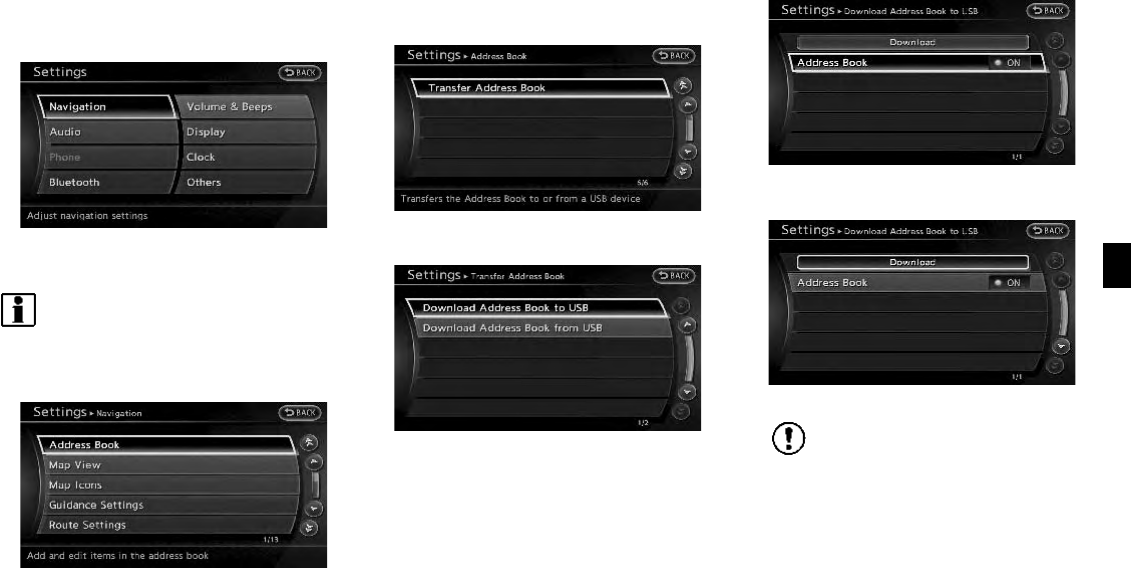
The information of the stored home and ad-
dresses can be exported and imported using a
USB memory.
1. Insert a USB memory and push
<SETTING>.
INFO:
Refer to the vehicle Owner’s Manual for the
location of the USB connector.
2. Highlight [Navigation] and push <ENTER>.
3. Highlight [Address Book] and push
<ENTER>.
4. Highlight [Transfer Address Book] and push
<ENTER>.
5. Highlight [Download Address Book to USB]
or [Download Address Book from USB] and
push <ENTER>.
6. Highlight a stored item. The [ON] indicator
illuminates.
7. Highlight [Download] and push <ENTER>.
NOTE:
Do not remove the USB memory until
the system completely imports or ex-
ports the data.
Storing location/route 6-21
TRANSFERRING INFORMATION TO/
FROM ADDRESS BOOK


















