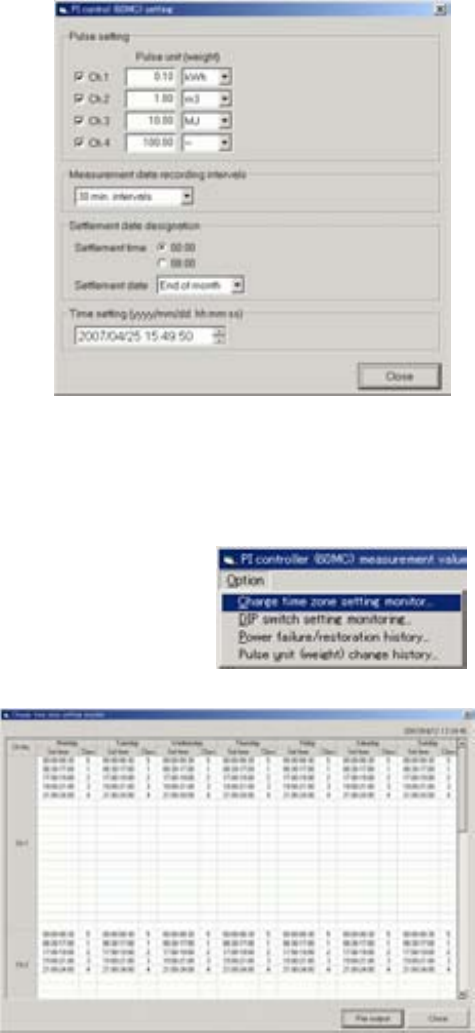
92
(2) The setting details are monitored, and
PI controller (60MC) setting screen will appear.
No settings of PI Controller can be made in the
Maintenance Tools.
[Pulse unit (weight)]
The pulse unit (weight) and the measurement unit
of each channel are shown.
(Unit: kWh, m3, MJ, or -- no unit)
[Measurement data recording intervals]
The measurement data recording intervals is shown.
[Settlement time][Settlement date]
The settlement day (month-end, or 1-28th) and
the time (0:00 or 8:00) settings are shown.
[Time setting]
The current date and time is shown.
(3) Click [Close] to return to the PI controller (60MC) measurement value monitoring screen.
3.13.3.5 Charge time zone setting monitor
(1) Click [Option] in the PI controller (60MC) measurement
value monitoring screen and
select [Charge time zone setting monitor] in
the sub-menu.
(2) The charge time zone setting is monitored, and
Charge time zone setting monitor screen
will appear.
[Set time]
The charge time zone setting is shown.
[Class]
The price class during the set time zone is
shown.
(3) Click [File output] to save the monitored information as a CSV file.
Refer to section [3.13.1.2 Monitoring input/output status on DIDO Controllers (66DC) (5)].
The folder name is
c:¥ProgramFiles¥MntTool32¥Data.
[See section 5.8.]
(4) Click [Close] to return to the PI controller (60MC) measurement value monitoring screen.


















