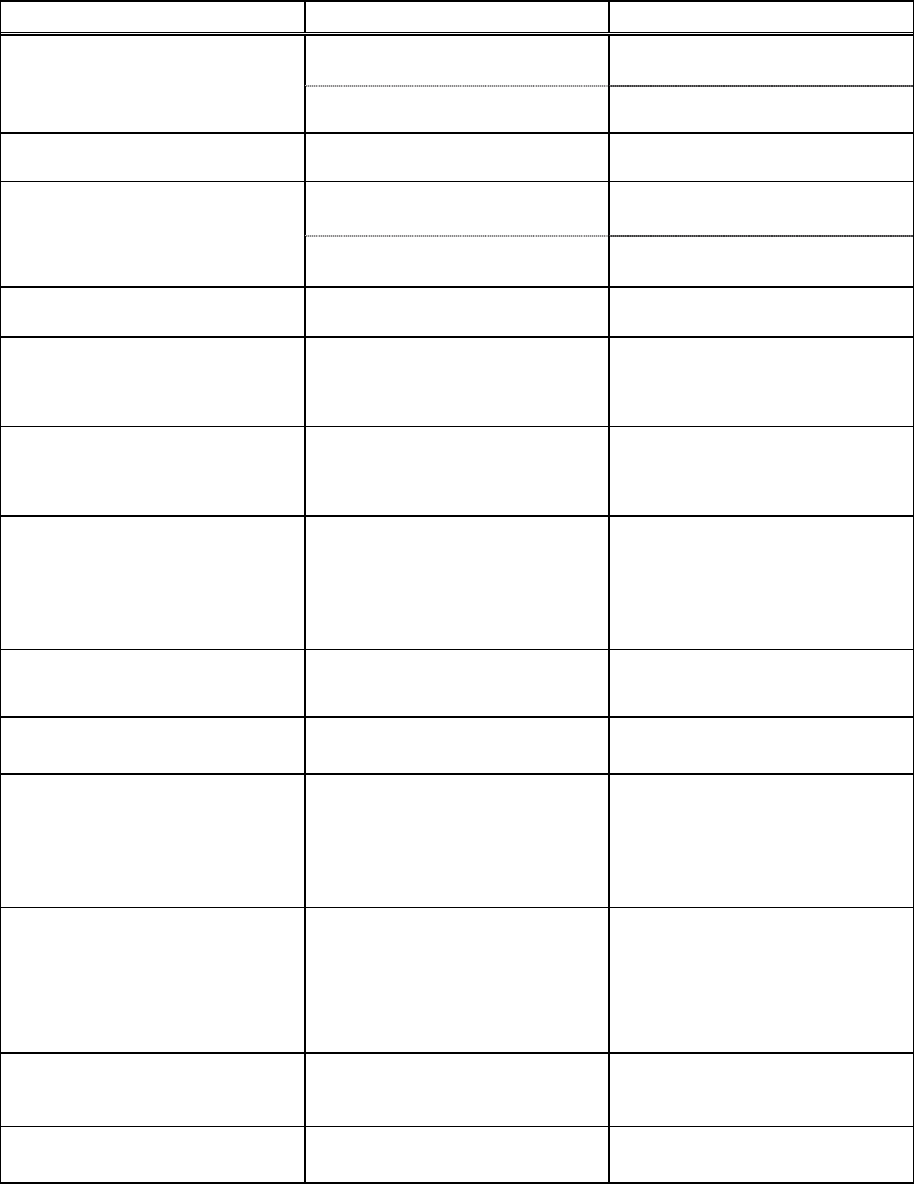
142
Off-Line Monitor Trouble
Trouble Cause Repair
The setting of IP address of POP server is
incorrect.
Set the correct IP address with Mail
Server Setting.
The message of ”Timeout Can’t connect
to Mailserver.” Is displayed.
The setting of the IP address of PC is
incorrect.
Set the IP address of PC correctly.
The message of “Invalid Parameter!” is
displayed.
The POP server is not set yet. Set POP server.
The LAN cable is not connected correctly. Connect LAN cable securely. The message of “Can’t Connect to mail
sever!” is displayed.
The IP address setting of POP server is
not correct.
Set the correct IP address with Mail
Server Setting.
The message of “POP Authention Error” is
displayed.
The setting of the user and password of
POP server is not correct.
Set correctly with Mail Server Setting.
A message of " Monitor data size is very
large!! Please, delete old monitor data!!" is
displayed during collecting the mail of
operation data.
The memory capacity to store data is
insufficient.
Move to Offline Screen, and delete
unnecessary data.
A message of " Now finalizing
Maintenance Tool !!" is displayed at
finishing Offline, and the screen does not
finish.
The internal data is under arrangement at
finishing the Maintenance Tool.
Offline Screen will automatically be
finished after completing this process.
Please wait a while.
Data cannot be imported. It was going to import the data acquired by
“Maintenance Tools (Ver.3.**)”.
Among the data obtained by Ver3.**, the
operation monitor data (*.MTD) can only
be imported. Regarding to other data, the
data obtained by Ver.4.** has no
compatibility with that obtained by
Ver.3.**.
A message of " The file name is incorrect.
--- " is displayed. Data cannot be
imported.
It contains characters unable to be
fetched in (such as [ “or”] and the like).
Please delete such special characters in
the file name.
Printing is not normally carried out for
graph etc.
- Please set a setup of a printer as
Grayscale Printing.
In processing for the time searching or
text convert of the operation status
monitor, "Date or Time is wrong" is
displayed without executing the
processing.
The information inherent in a district
(language) will be added on the column of
Date and Time depending on the PC (OS)
of the district. However, such information
inherent in the district can not be read by
the Maintenance Tool.
- Change the setting of the OS to that in
English for use.
- Execute processing after deleting the
information (characters) inherent in the
district to be added on the column of Date
and Time.
"This archive file was broken." appears
when importing.
The ZIP archive selected for importing
may be broken.
If using Windows XP, double-click the
applicable file and check that the file is
recognized as a ZIP archive. Archives
acquired from media or through email is
sometimes broken. In such a case,
reacquire the archive.
"As for the data with path, the import is not
done." appears when importing.
Multiple files are included in the ZIP
archive selected for import.
Extract files from the ZIP archive to a
folder and then select the files to import
when importing.
"Since two or more files are compressed,
it cannot import." appears when importing.
Archives created in a format that includes
a path cannot be imported.
Extract files from the ZIP archive to a
folder and import them.


















