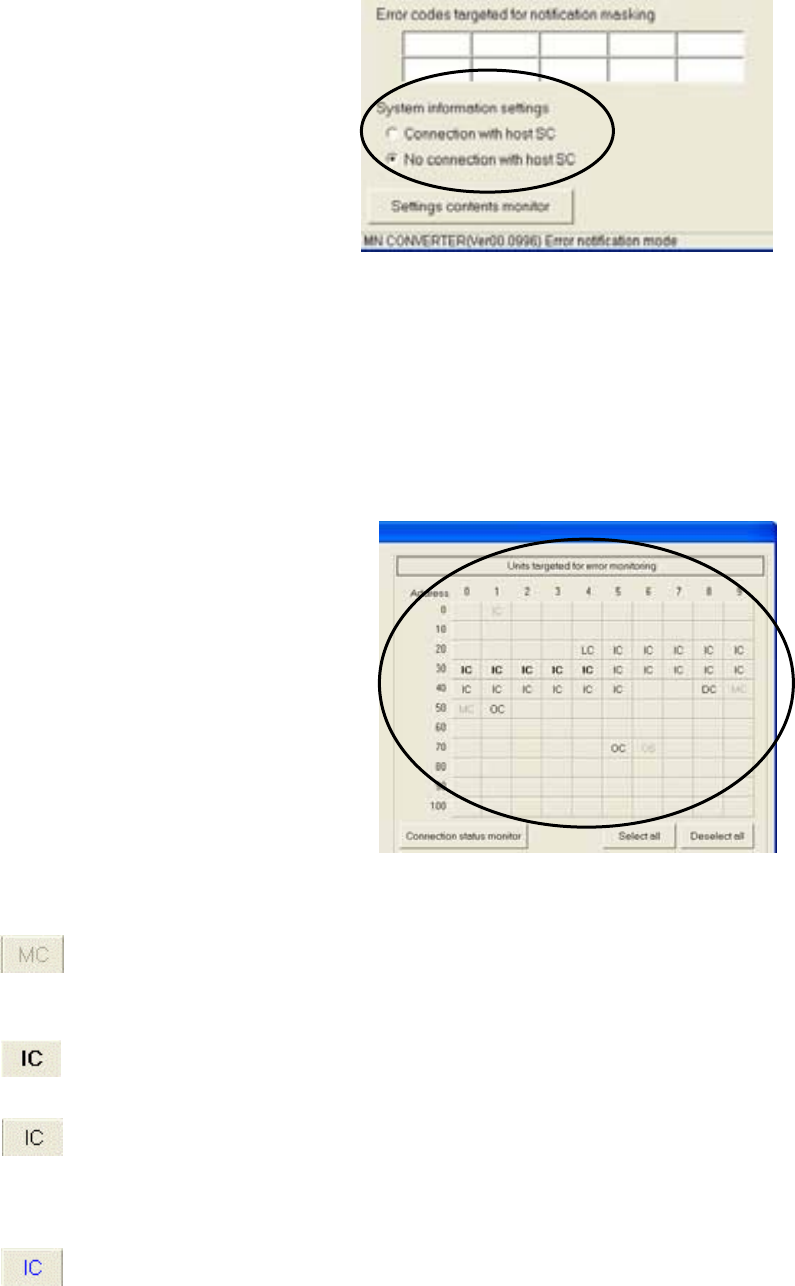
58
(8) Select the system information settings.
This option selects whether a host system controller is
connected in the M-NET system to which the MN
Converter is connected.
The host system controller is the G-50A or G(B)-50A,
etc.
When an error occurs in an air conditioning unit, in
order for the unit where the error occurred to notify the
MN Converter of the error, the MN Converter address
information must first be registered in the unit targeted
for notification.
This system information setting (Connection/No connection with host SC) specifies the source from
which the address information is registered.
[Connection with host SC]
The MN Converter address information is registered/deleted in the notification target unit from the
host SC. (Refer to the host SC instruction manual for details.)
[No connection with host SC]
The MN Converter registers/deletes its own address information in the notification target unit.
(To register or delete address information, click [Send settings] in this screen.)
(9) Specify the units to be monitored for errors.
Use this to select the units for which notification is
provided when an error occurs.
If a unit is not selected here, no notification is given when
an error occurs on that unit.
When you click a unit, the name is bolded to indicate that
it has been selected (will be monitored for errors).
Clicking the unit name again returns it to normal text and
deselects the unit (excluded from monitoring).
Click the units to be monitored for errors so that they are
selected (displayed in bold). To select all the units for
monitoring, click [Select all].
To deselect all the units for monitoring, click [Deselect all].
The meanings of the different types of display are as follows:
Pale gray ----- There is no error notification function on this model.
This model cannot be selected.
Models that cannot be monitored are as follows:
Models other than IC, DC or OC.
Bold ----- Selected as a unit targeted for error monitoring.
Currently set as a unit to be monitored for errors by the
MN Converter or selected ready to be set as such.
Normal text ----- Available for selection as a unit to be monitored for errors.
Not currently set in the MN Converter as a unit to be monitored
for errors.
In addition to the above, units may be displayed in blue. The meaning of this is as follows:
Blue ----- Not currently set in the MN Converter as a unit to be monitored
for errors, but the MN Converter's connection data is registered
in the unit.


















