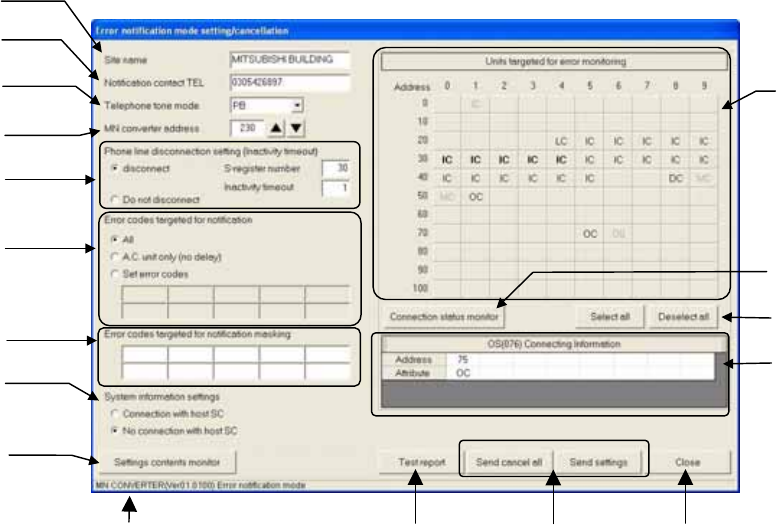
54
The design of the screen is shown below.
- (5) Phone line disconnection setting(Inactivity timeout)
Specifies how soon an inactive telephone line is disconnected.
- (6) Error codes targeted for notification
Specifies which errors are notified.
- (7) Error codes targeted for notification masking
Specifies the error codes that are not notified (masked) when an error occurs.
- (8) System information settings
Specifies whether or not an upstream system controller is connected.
- (9) Settings contents monitor
Monitors the MN Converter settings.
- (10) Units targeted for error monitoring
Selects the units to be notified when an error occurs.
- (11) Connection status monitor
Monitors the connection information for the remote error notification unit.
- (12) Select all / Deselect all
Selects or deselects all the units for error notification.
- (13)Connecting information
Displays the connection information for the selected unit.
- (14)MN Converter version/mode
Displays the version of the connected MN Converter and its current mode.
- (15)Test report
Actually calls the notification contacts and sends a test message to test notification operations.
- (16)Send cancel all/Send settings
Sends either the settings or a cancel all settings instruction to the MN Converter.
- (17)Close
Closes the screen.
(10)
(11)
(12)
(13)
(1)
(2)
(3)
(4)
(5)
(6)
(7)
(8)
(9)
(14) (15) (16) (17)
- (1) Site name
Name of the system being monitored
- (2) Notification contact TEL
Telephone number of the notification contact
- (3) Telephone tone mode
Telephone line dial type
- (4) MN Converter address
M-NET address of the MN converter


















