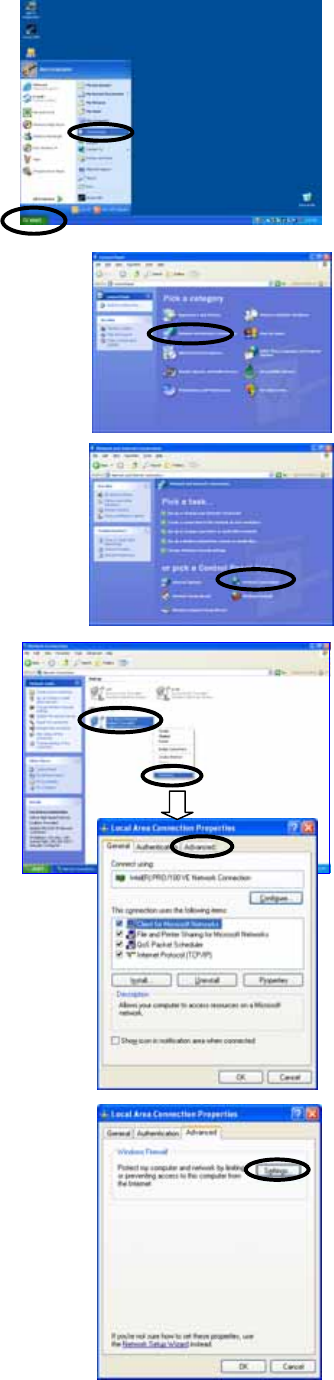
134
On the [Windows Security Alert] screen, if [Keep Blocking] or [Ask Me Later] has been selected, the settings of
Firewall should be changed manually.
The method of change is given below.
(1) Select [Control Panel] from the Start menu.
(2) The [Control Panel] screen will be displayed.
(3) Click [Network and Internet Connections].
(4) Click [Network Connections].
(5) The [Network Connections] screen will be displayed.
(6) Right-click on the characters of [Local Area Connection] to
display the sub menu.
(7) Select [Properties] from the sub menu, and then click it.
(8) The [Local Area Connection Properties] screen will be displayed.
(9) Select the [Advanced] tab.
(10) Click the [Settings - - -] button.


















