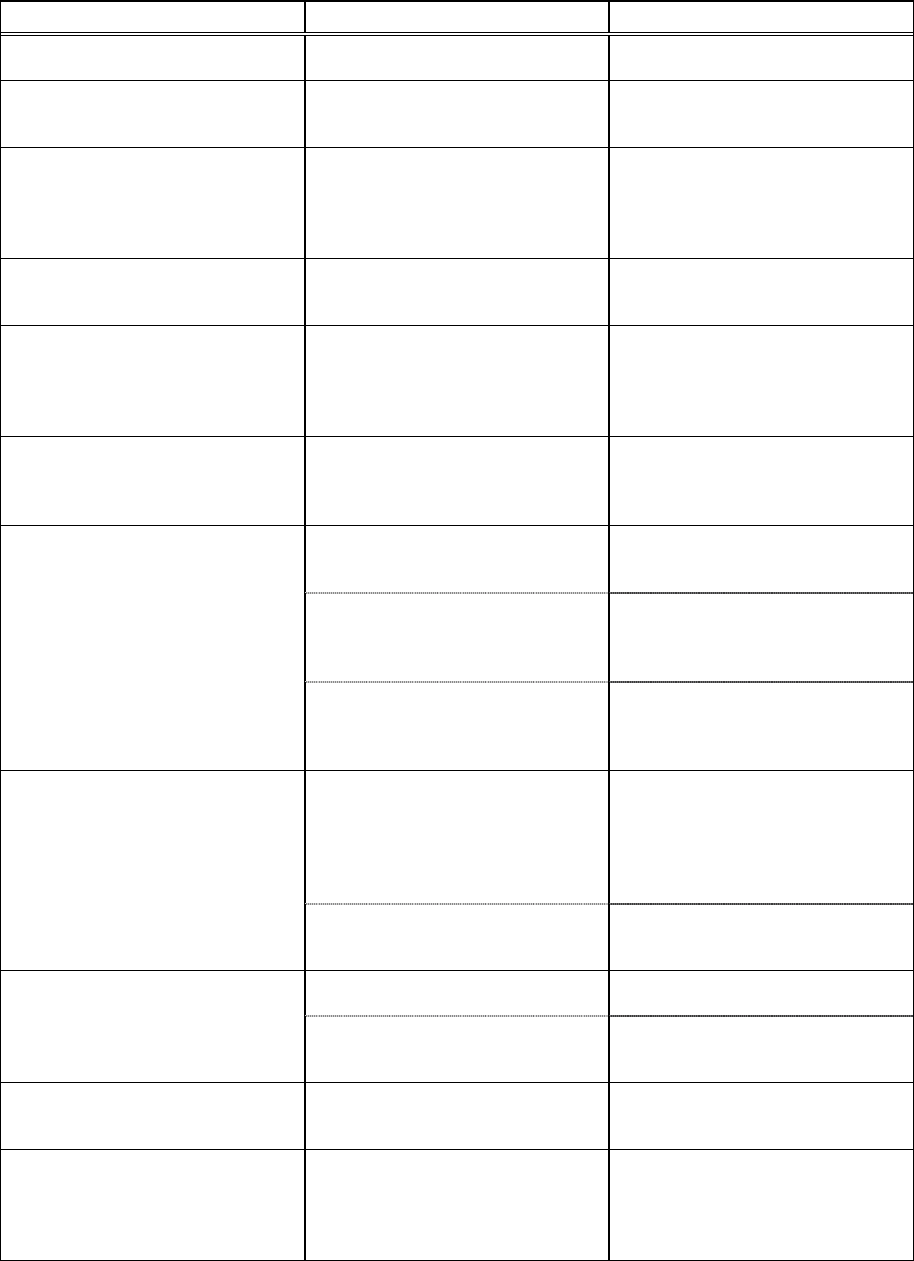
141
Setting and Monitoring DIDO/AI/PI Controllers Trouble
Trouble Cause Repair
The pulse unit (weight) cannot be set on
the PI Controller.
The PI Controller can be used only for
monitoring.
Make the settings for the PI Controller on
G(B)-50A Web Browser or TG-2000A.
An error occurs when the limit alarm value
is set on the AI controller (63MC) setting
screen on the AI Controller.
The values exceeding the upper/lower
limit of the measurement range are set.
Set the values between the upper and
lower limit of the measurement range.
[DIDO/AI interlock setting] in the sub
menu is inactive.
The interlock setting is not set to enabled
on the Interlock control option screen.
[Option] in the menu bar and select
[DIDO/AI/PI] ,and select [Interlock
control option] in the sub menu. Read
the agreement on the Interlock control
option screen, and agree.
An error occurs when the password is
entered to accept the agreement on the
Interlock control option screen.
The entered password is incorrect. Ask the administrator for the password
used on the Interlock control option
screen.
An error occurs when the upper/lower
thresholds for the interlock operation
condition are set on the AI controller
(63MC) interlock control
setting screen.
The values exceeding the upper/lower
limit of the measurement range are set.
Set the upper/lower thresholds for the
interlock operation condition between the
upper and the lower limit values of the
measurement range.
An error occurs when the interlock control
setting is made on the DIDO controller
(66DC) /AI controller (63MC) interlock
control setting screen.
The interlock target unit that has the set
address does not exist.
Set the correct unit address of the
interlock target.
The set address of the interlock target unit
is incorrect., or the address of the different
unit is set.
Set the correct unit address of the
interlock target.
An emergency stop is made when the
interlock control is set to “Prohibited”
when an emergency stop is made with
G(B)-50A.
After the emergency stop is reset, check
that the interlock control is performed
properly.
The interlock control is not performed
when the interlock control setting is made.
A communication error occurs when the
interlock control is set to “Prohibited”
when a communication error is occurring
with G(B)-50A.
After the communication error is reset,
check that the interlock control is
performed properly.
Two or more interlock control operations
with the AI Controller are being performed
simultaneously.
The set input condition and the set range
overlap with those that have been set for
other interlock No.
Check that the set input condition and the
set range do not overlap with those that
have been set for other interlock No.
There is an exception when two or more
interlock control operations are
simultaneously performed.
Differentials are set for some interlock
operation No., whereas not for some, or
the set differentials are different.
To make the differential valid, make the
differentials of all the channels the same.
The attribute (each address) searched by
auto or manual search cannot be set.
The wrong sub menu is selected in
[Option] in the menu bar.
Select the correct setting the sub menu,
and set the attribute (each address).
After the attribute is displayed, the unit to
be connected is changed without
changing the address.
Click [File] and select [Return] to
shutdown and restart the Maintenance
Tools. Try the auto/manual search again.
The message “**** monitoring failed.”
appears.
The power of the unit is turned off, or the
M-NET transmission line or the MN
converter is not connected properly.
Turn on the power of the unit, and
reconnect the M-NET transmission line or
the MN converter.
The upper/lower detection/cancellation
values are not updated when [Monitor
update] is clicked on the AI controller
(63MC) measurement value monitoring
screen.
When the setting change is made on
G(B)-50A Web Browser, the upper/lower
detection/cancellation values are not
updated. Only the measurement value
and the alarm status are updated.
Click [Close] to end the AI controller
(63MC) measurement value monitoring
screen, and open the screen again.


















