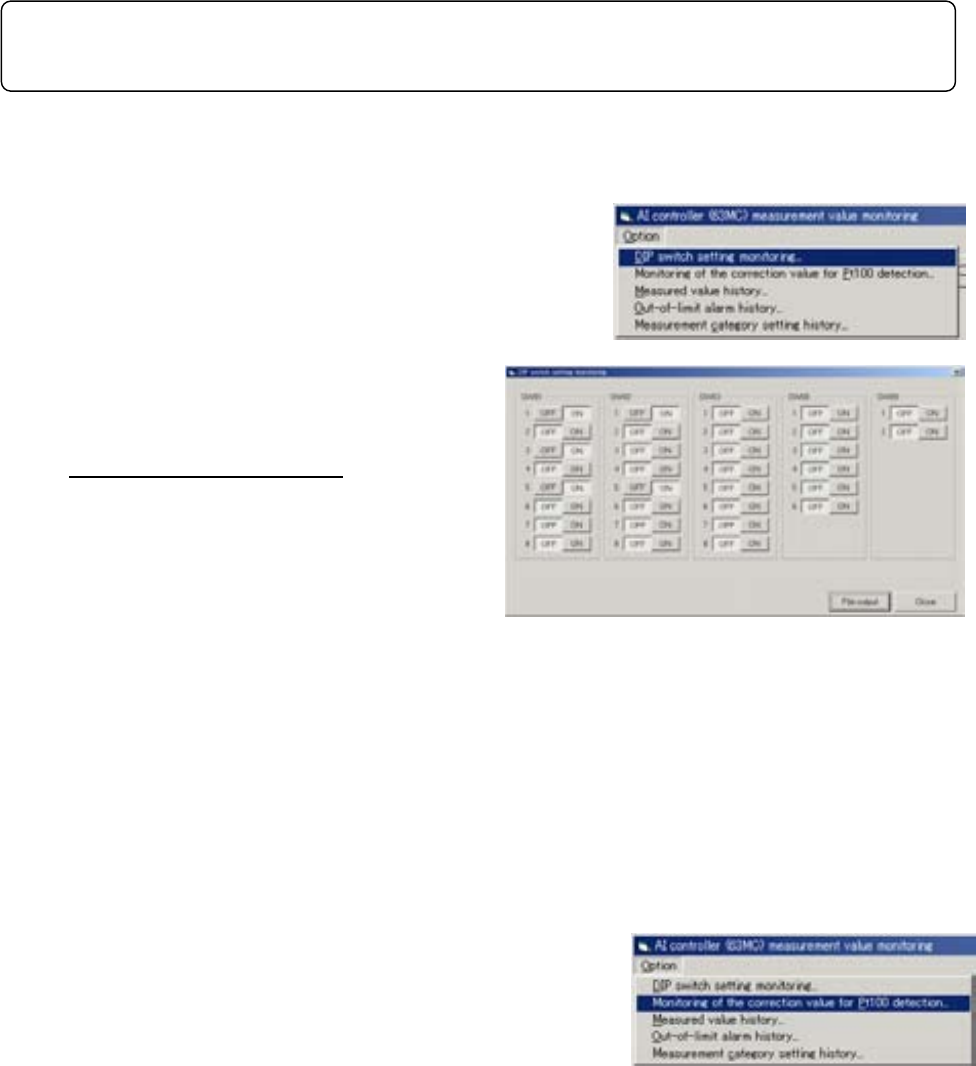
85
(6) The message ”Settings will be sent. OK?” will appear, click [Yes].
The setting will be applied to the unit.
(7) The message ”Settings have been sent.” will appear, click [OK].
(8) Click [Close] to return to the AI controller (63MC) measurement value monitoring screen.
3.13.2.3 Monitoring Dip switch setting of AI Controllers
(1) Click [Option] in the AI controller (63MC)
measurement value monitoring screen and
select [DIP switch setting monitoring] in
the sub-menu.
(2) The DIP switch setting is monitored, and
DIP switch setting monitoring screen
will appear.
* The pressed (sunken) button
shows
the current status.
(3) Click [File output] to save the monitored information as a CSV file.
Refer to section [3.13.1.2 Monitoring input/output status on DIDO Controllers (66DC) (5)].
The folder name is
c:¥ProgramFiles¥MntTool32¥Data.
[See section 5.7.]
(4) Click [Close] to return to the AI controller (63MC) measurement value monitoring screen.
3.13.2.4 Monitoring of the correction value for Pt100 detection
(1) Click [Option] in the AI controller (63MC) measurement
value monitoring screen, and select [Monitoring of the
correction value for Pt100 detection] in the sub-menu.
NOTE:
When you use Fahrenheit for the unit, there might be differences of the plus or minus 0.1 °F in the set
value and the value monitored after it sets it.


















