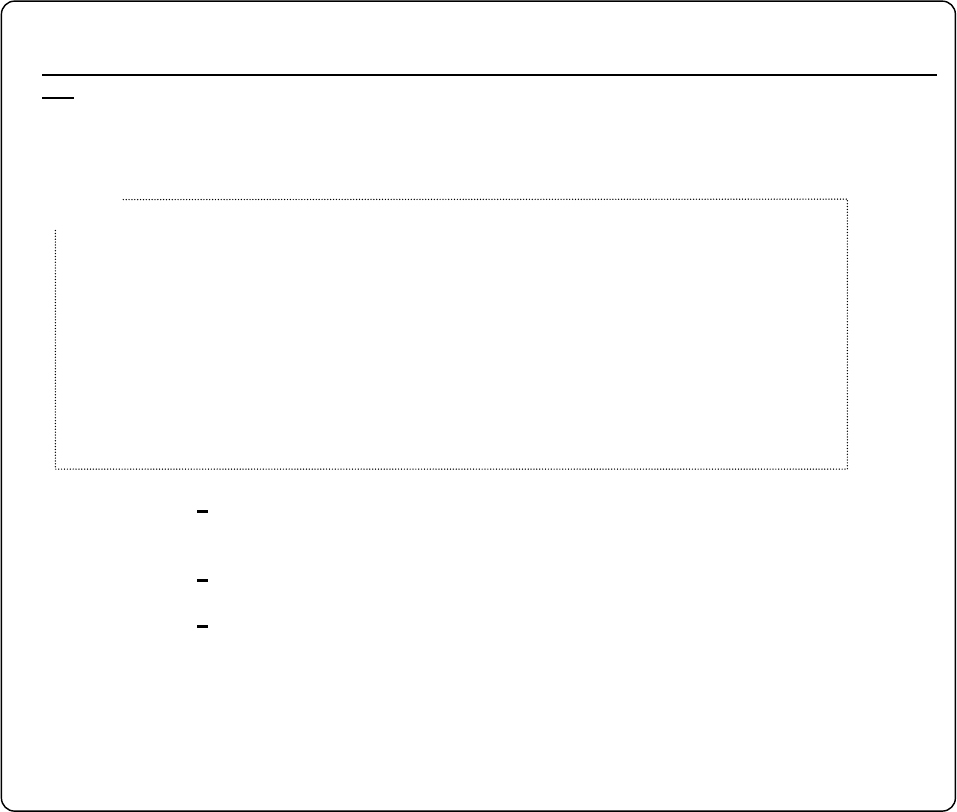
101
NOTE:
If there are several patterns of the same input channel and interlock operation conditions,
the interlock control operation will be output in the ascending order of the interlock operation
No.
Note the order when setting the same interlock operation conditions patterns.
To output several interlock control operations under the same input interlock operation conditions,
make the following settings.
E.g.)
<Input interlock operation condition>
[Ch No.] 1 [Interlock operation conditions] Error occurrence
When following three interlock control operations are output
under the above interlock operation condition.
<Interlock control operation output>
[Interlock target] 001 (Indoor unit: address 01)
The interlock control is output in the following order.
[ON/OFF] Operation, Interlocked LOSSNAY unit: Run (Low)
[Mode] Cool
[Set temp.] 25°C
[Interlock No.] 1
[Ch No.] 1 [Interlock operation conditions] Error occurrence
[Interlock target] 001 [ON/OFF] Operation,
Interlocked LOSSNAY unit: Run (Low)
[Interlock No.] 2
[Ch No.] 1 [Interlock operation conditions] Error occurrence
[Interlock target] 001 [Mode] Cool
[Interlock No.] 3
[Ch No.] 1 [Interlock operation conditions] Error occurrence
[Interlock target] 001 [Set temp.] 25°C
The interlock control operation is output in the order of No.1, 2 and 3.
The interlock control No. does not have to be consecutive;
however it is recommended to set the consecutive No. to avoid mistakes in the setting.


















