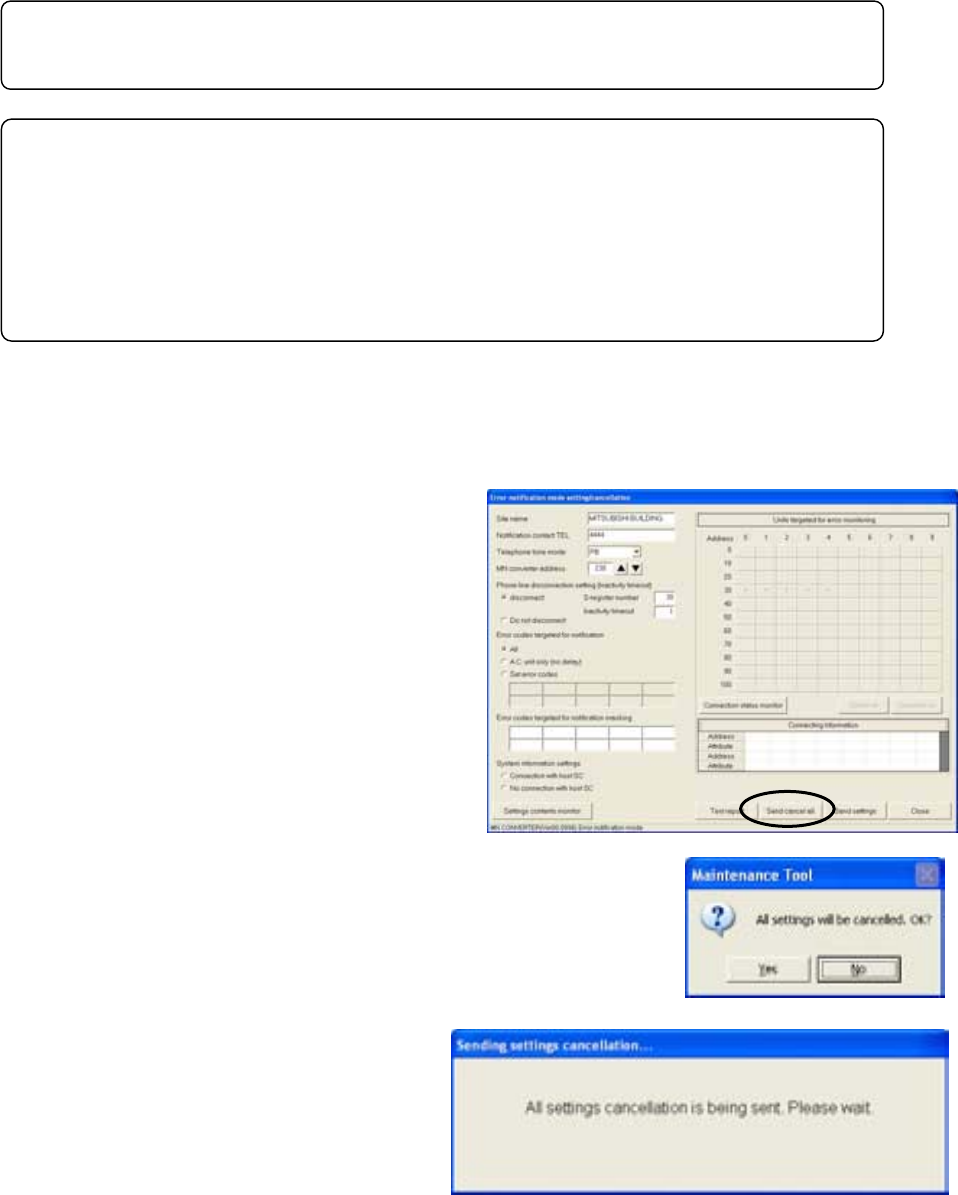
68
(9) Click [Close] to close the Error notification mode setting/cancellation screen.
3.12.7 Canceling error notification mode
This procedure cancels error notification mode and returns the MN Converter to maintenance mode.
(1) In the Error notification mode
setting/cancellation screen, click [Send cancel
all].
(2) A confirmation window is displayed.
Click [Yes].
Cancellation begins.
NOTE:
*If you change the units to be monitored for errors when "Connection with host SC" is selected,
you must add or delete the MN Converter address in the corresponding unit connection
data on the host SC.
*To remove the MN Converter, delete MN Converter from the connection information of the units
targeted for error monitoring using “Send cancel all” function of this Maintenance Tool.
*The units that are deleted from the connection information of MN Converter returned to the
start/stop condition.
Caution:
If you have changed the telephone number, you must run the error notification test. [See section
3.12.4.]


















