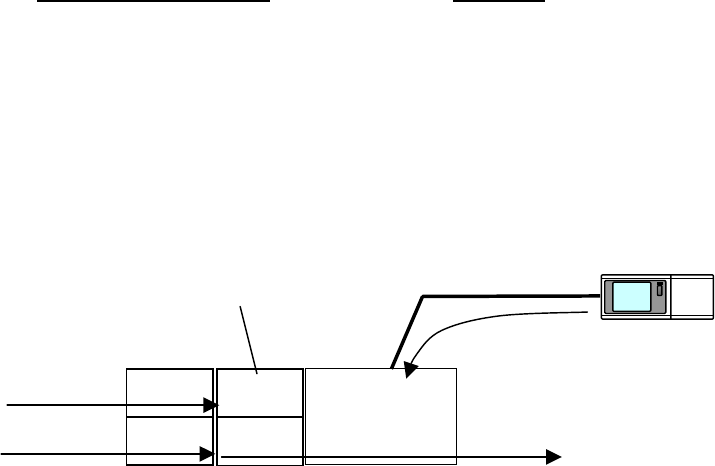
106
<Output>
[Interlock target]
The unit address of the interlock target is shown.
[Transmission intervals (min.)]
As long as the input interlock condition is met, the interlock control operation will keep being output
continuously at the set intervals.
E.g.) When the following input interlock condition is set
input value>25°C, Transmission intervals (min.): 10 min., Interlock control contents: Operation
As long as the measurement value keeps 26°C, the “operation ON” command will keep being
sent at 10 minute intervals even when the air-conditioner is once turned off by a local remote
controller.
[Interlock control contents]
Interlock operation (start/stop etc.) is shown.
<Interlock special condition setting>
[Emergency stop receive: Interlock disable]
When the emergency stop command is received from G(B)-50A, whether to enable or disable the
interlock operation depending on the change in measurement values can be set for each channel.
* The pressed (sunken) button
shows the currently “Disable” status.
The interlock operation will be disabled for 15 minutes on the input channel on which “Disable” is
set after the emergency stop command is received from G(B)-50A.
Unless the emergency stop command is received again within 15 minutes, the “Interlock disable” will
be inactive after 15 minutes have passed.
For your safety, “Disable” is set (default) to all channels. However, the setting can be changed
on the unit that is required to be run at emergency. Consider carefully how the unit is required
to be run at emergency, and make the proper setting.
Emergency stop receive:
Interlock disable setting
Interlock operation
Emergency stop command
G(B)-50A
AI
Controller
(63MC)
Ch1
Ch2
Disable
Input channel
Change in
measurement values
M-NET


















