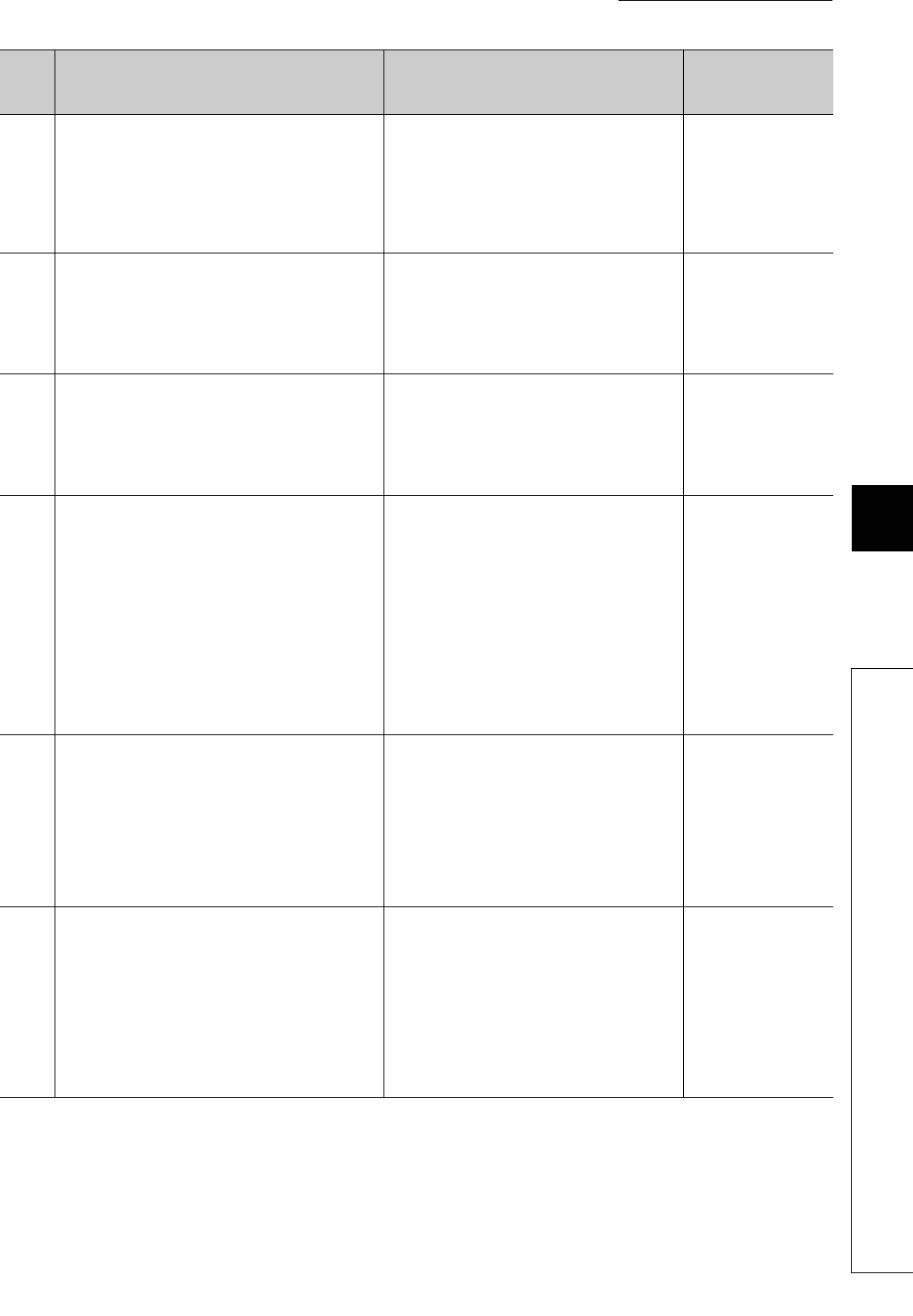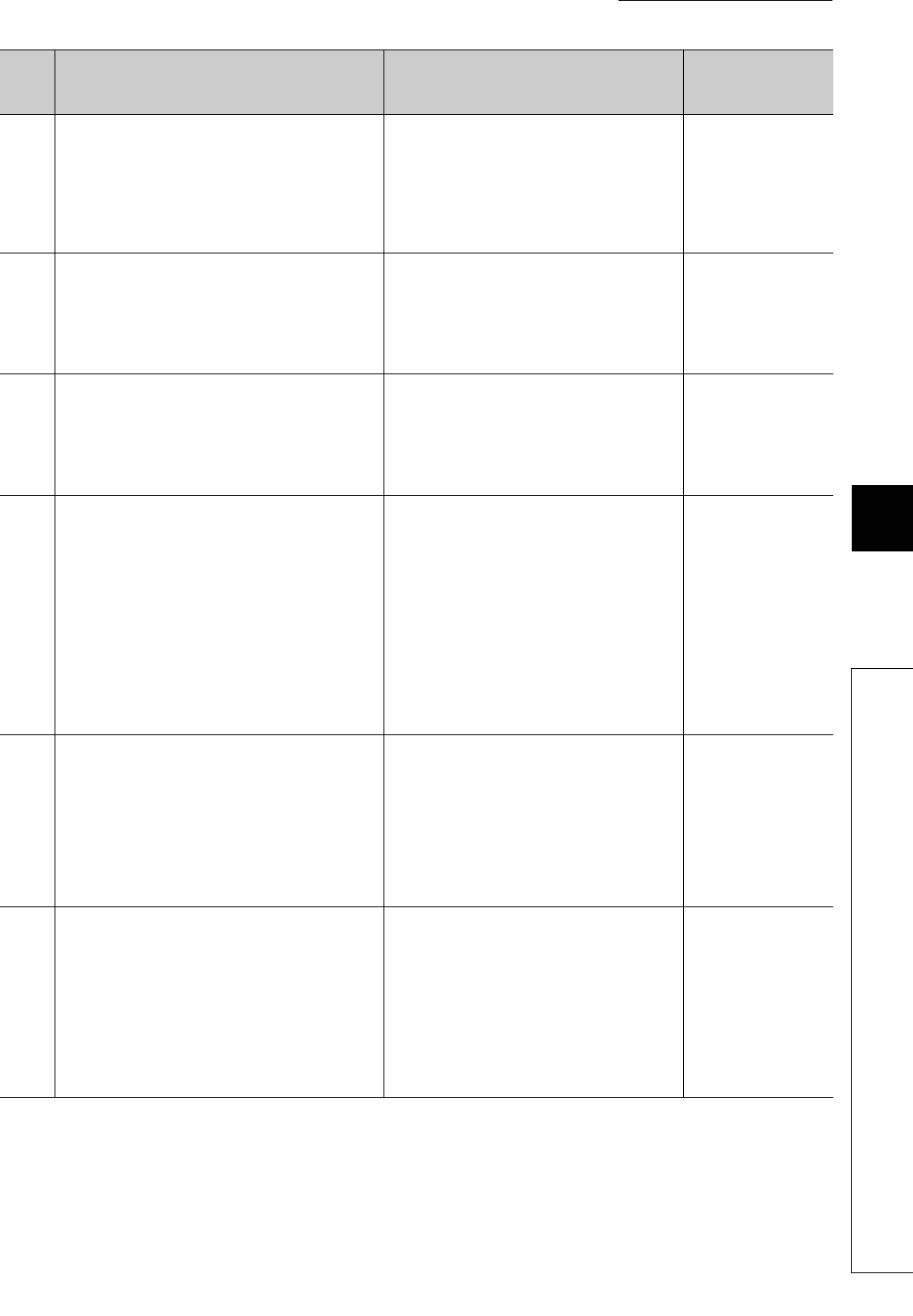
97
CHAPTER 7 TROUBLESHOOTING
7
7.4 Error Codes
7.4.3 Error code list of the errors that the remote I/O station detects as well as a CPU module does
2107
[SP.UNIT LAY ERR.]
The start X/Y set in the PLC parameter's I/O assignment
settings is overlapped with the one for another module.
■Collateral information
• Common Information (SD5 to SD15): Module No.
• Individual Information (SD16 to SD26): -
■Diagnostic Timing
• At power-on/At reset
*2
Configure the I/O assignment setting of the PLC
parameter again so that it is consistent with the actual
status of the intelligent function modules and I/O
modules.
REM: Off
ERR: On
Remote I/O status: Stop
2121
[SP.UNIT LAY ERR.]
The CPU module is mounted on the base unit.
■Collateral information
• Common Information (SD5 to SD15): Module No.
• Individual Information (SD16 to SD26): -
■Diagnostic Timing
• At power-on/At reset
*2
Do not install the remote I/O module and CPU module
in the same system.
REM: Off
ERR: On
Remote I/O status: Stop
2122
[SP.UNIT LAY ERR.]
The QA1S6B or QA6B is used as the main base unit.
■Collateral information
• Common Information (SD5 to SD15): -
• Individual Information (SD16 to SD26): -
■Diagnostic Timing
• At power-on/At reset
*2
Replace the main base unit with a usable one.
REM: Off
ERR: On
Remote I/O status: Stop
2124
[SP.UNIT LAY ERR.]
• A module is mounted on the 65th slot or later slot.
• A module is mounted on the slot whose number is greater
than the number of slots specified at [Slots] in [Standard
setting] of the base setting.
• A module is mounted on the slot whose number of I/O
points exceeds 4096 points.
• A module is mounted on the slot whose number of I/O
points strides 4096 points.
■Collateral information
• Common Information (SD5 to SD15): -
• Individual Information (SD16 to SD26): -
■Diagnostic Timing
• At power-on/At reset
*2
• Remove the module mounted on the 65th slot or later
slot.
• Remove the module mounted on the slot whose
number is greater than the number of slots specified
at [Slots] in [Standard setting] of the base setting.
• Remove the module mounted on the slot whose
number of I/O points exceeds 4096 points.
• Replace the module with the one whose number of
occupied points does not exceed 4096 points.
REM: Off
ERR: On
Remote I/O status: Stop
2125
[SP.UNIT LAY ERR.]
• A module which the QCPU cannot recognize has been
mounted.
• There was no response from the intelligent function
module.
■Collateral information
• Common Information (SD5 to SD15): Module No.
• Individual Information (SD16 to SD26): -
■Diagnostic Timing
• At power-on/At reset
*2
• Mount an applicable module.
• The cause is a failure of the intelligent function
module. (Please consult your local Mitsubishi
representative.)
REM: Off
ERR: On
Remote I/O status: Stop
3000
[PARAMETER ERROR]
• The PLC parameter setting for “Points occupied by empty
slot” is outside the range for the remote I/O module.
• The parameter setting in the individual information of the
error (the special register SD16) is invalid.
■Collateral information
• Common Information (SD5 to SD15): File name
• Individual Information (SD16 to SD26): Parameter number
■Diagnostic Timing
• At power-on/At reset
*2
• Read the individual information of the error using GX
Works2 or GX Developer to identify the numeric
value (parameter number). Check the parameters
corresponding to the value, and correct them as
necessary.
• Rewrite corrected parameters to the remote I/O
module, reload the power supply of the remote I/O
module and/or reset the module.
• If the same error occurs, the cause is a hardware
failure. (Please consult your local Mitsubishi
representative.)
REM: Off
ERR: On
Remote I/O status: Stop
Error
code
(SD0)
Error contents and cause Corrective action
LED status,
Remote I/O operation
status