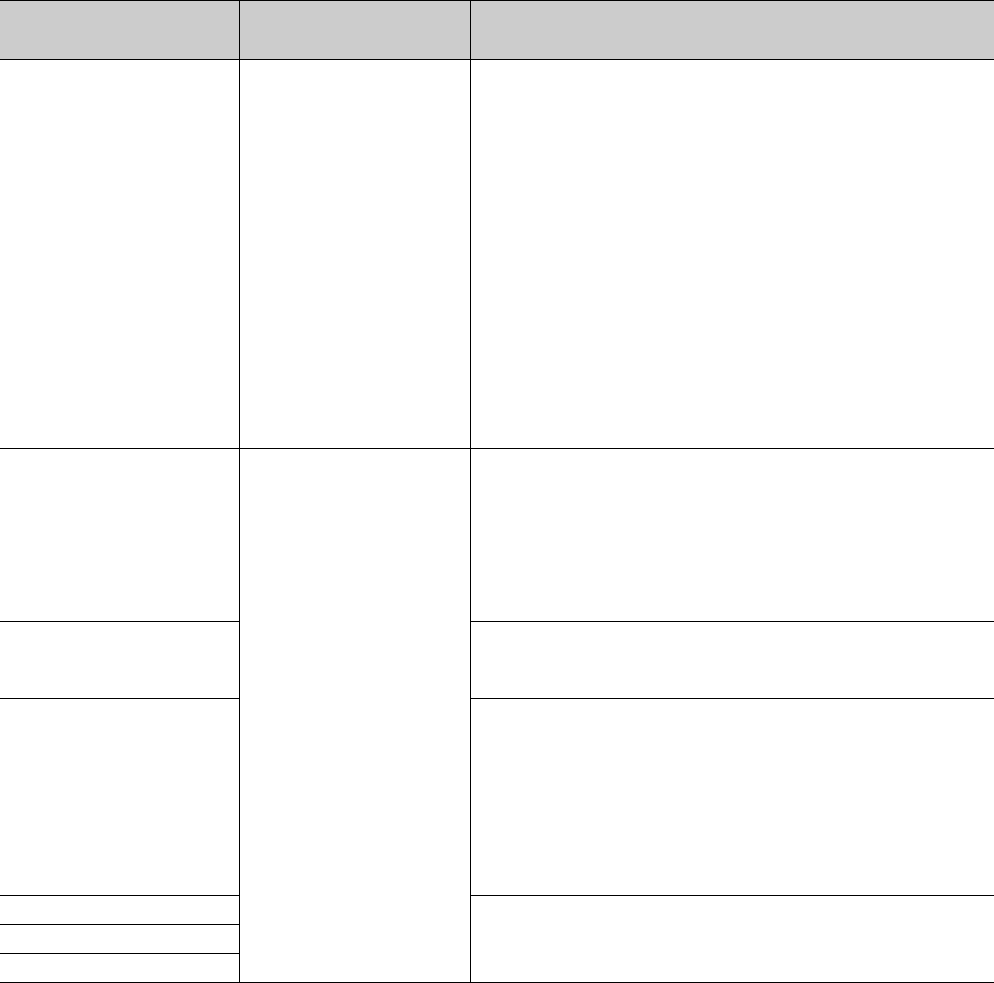
126
(4) Program comparison
For differences on programs of both modules, refer to Page 53, Section 6.1.
RMT.E. REM.
The name is changed to REM LED for the MELSECNET/H remote I/O
module.
Meaning of the REM LED has been changed as follows:
• MELSECNET/10 remote I/O module
An I/O module verify error or fuse blown error has occurred.
• MELSECNET/H remote I/O module
A watchdog timer error, I/O module verify error, or fuse blown error
has occurred during initialization of the remote station.
The on/off specifications have also been changed as follows:
• RMT.E LED of the MELSECNET/10 remote I/O module
On: Error
Off: Normal operation
• REM. LED of the MELSECNET/H remote I/O module
On: Normal operation
Off: Error
DUAL
The MELSECNET/H remote I/O module does not have any
corresponding LED.
Check the status of the multiplex transmission using either of the
following methods.
• "Network monitor details" of GX Developer
• Link special relay (SB0069), link special register (SW00B0 to
SW00B7)
POWER(PW)
The MELSECNET/H remote I/O module does not have any
corresponding LED.
Check the power supply status with the RUN LED.
HOLD
The MELSECNET/H remote I/O module does not have any
corresponding LED.
To hold outputs of the MELSECNET/H (MELSECNET/10 mode) remote
I/O station when the Q4ARCPU (single system) or A6RAF (redundant
system) is used, set the corresponding parameter in "Detailed setting" of
the PLC parameter to the station.
If not set, all outputs are turned off (cleared) even when the hold status
is set to the Q4ARCPU or A6RAF.
WAIT
The MELSECNET/H remote I/O module does not have any
corresponding LED.
F.E.
R.E.
MELSECNET/10 remote
I/O module
MELSECNET/H remote
I/O module
Description


















