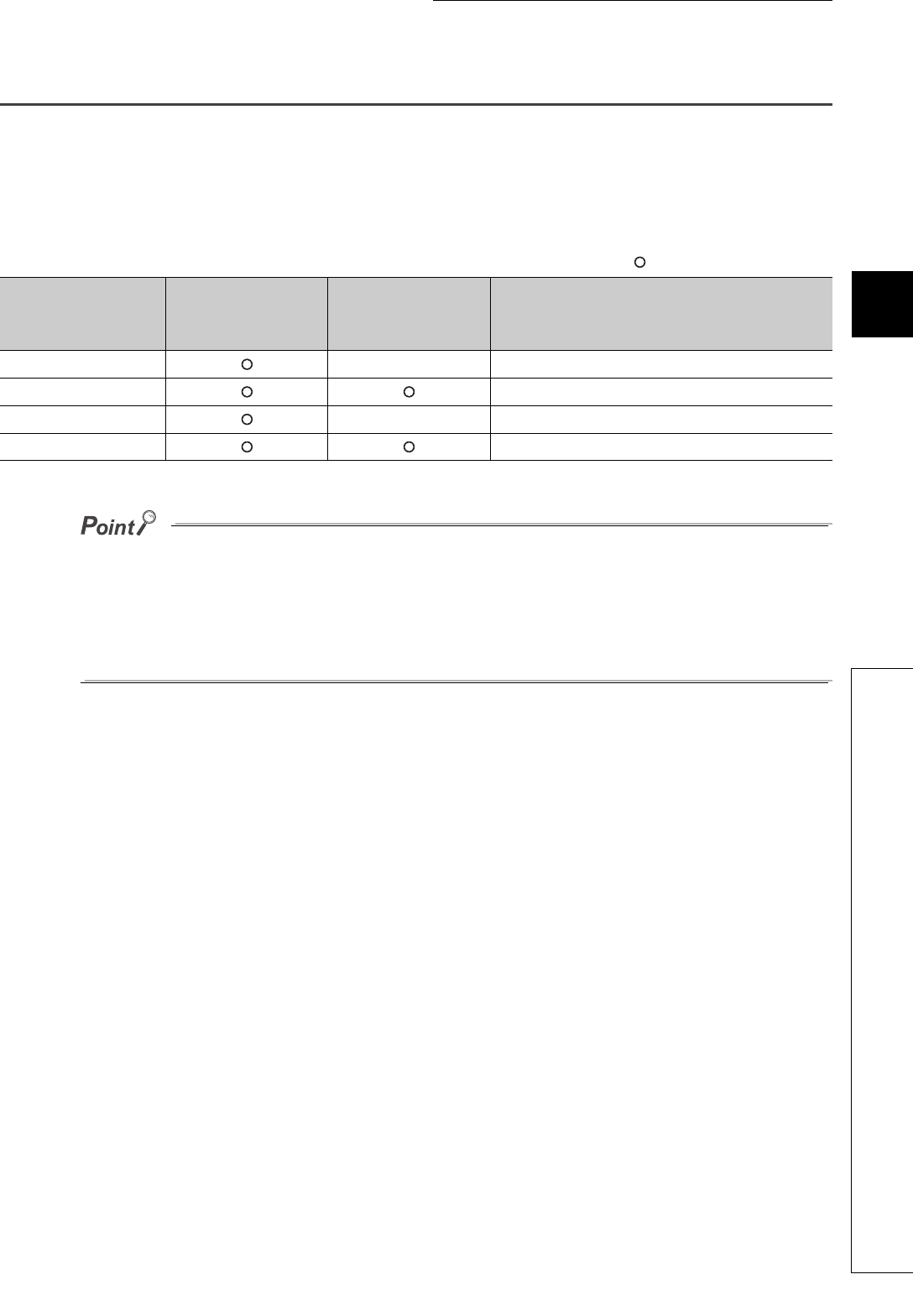
43
CHAPTER 4 SETTING AND PROCEDURE BEFORE OPERATION
4
4.4 Network Diagnostics (Online Test)
4.4 Network Diagnostics (Online Test)
The network diagnostic function enables easy check and diagnostics of the line status. To execute this function, the
network parameters must be set to the remote master station.
To execute the network diagnostic function from the MELSECNET/H (MELSECNET/10 mode) remote I/O station, use
GX Developer or GX Works2. (GPPA and GPPQ cannot be used.)
The following table lists the tests that can be executed in each system.
: Executable ×: Not executable
● Perform the network diagnostics that requires a temporarily interruption of the data link at system start-up.
When performing the diagnostics during the system operation, check that the following conditions are met.
• No problem occurs even when the data link stops due to the diagnostics.
• Reset of any station or operating status change (RUN/STOP) or any CPU module is not required. (The change
may cause an error completion of the diagnostics.)
● Perform the setup confirmation test, station order check test, and communication test after checking that the line status is
normal by the loop test.
Test item Optical loop system Coaxial bus system
Data link status
(cyclic transmission and transient
transmission)
Loop test × Interrupted temporarily
Setup confirmation test Interrupted temporarily
Station order check test × Interrupted temporarily
Communication test Continued


















