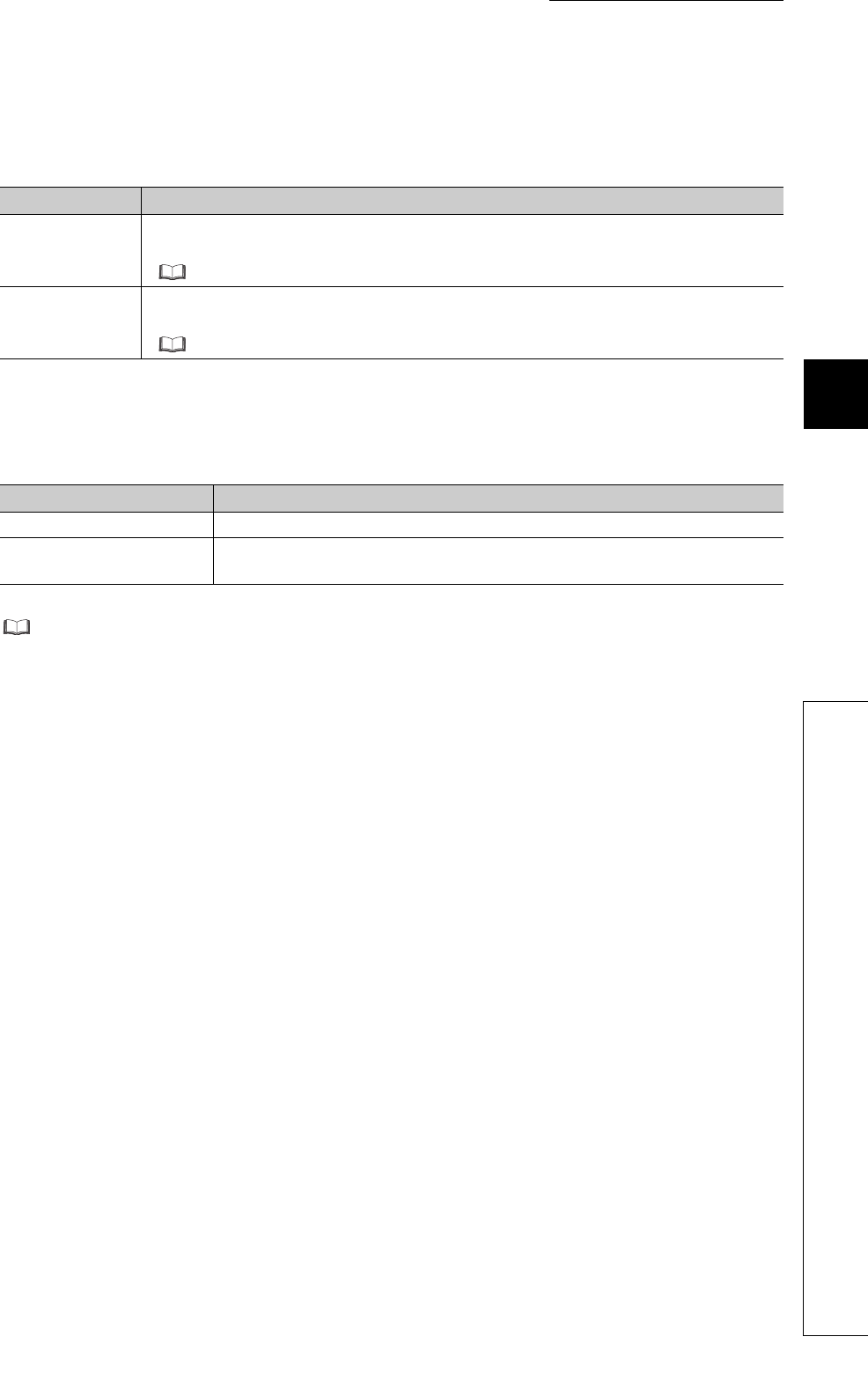
51
CHAPTER 5 PARAMETER SETTING
5
5.1 Parameter Setting for Remote I/O Stations
(2) Network parameter
Network parameters same as those for the CPU module can be set to the MELSECNET/H (MELSECNET/10
mode) remote I/O station.
(3) Remote password
A remote password is set to the modules mounted on the MELSECNET/H (MELSECNET/10 mode) remote I/O
station.
For details, refer to the following.
Q Corresponding MELSECNET/H Network System Reference Manual (Remote I/O network)
Item Description
Ethernet
Set the network parameters of the Ethernet module mounted on the MELSECNET/H
(MELSECNET/10 mode) remote I/O station.
( Q Corresponding Ethernet Interface Module User's Manual (Basic))
CC-Link
Set the network parameters of the CC-Link module mounted on the MELSECNET/H
(MELSECNET/10 mode) remote I/O station.
( MELSEC-Q CC-Link System Master/Local Module User's Manual)
Item Description
Password settings Enter a password.
Password active module
settings
Set a password-target module (Ethernet module and/or serial communication module).


















