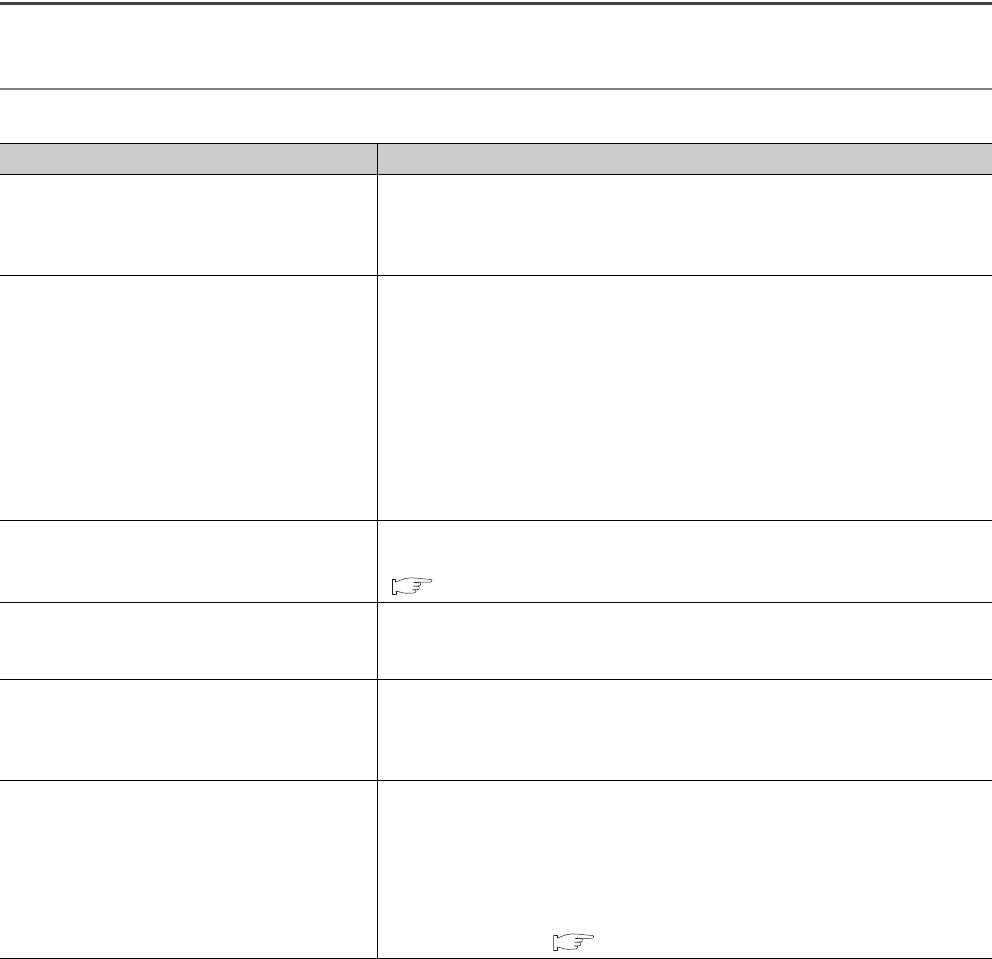
84
7.3 Troubleshooting by Symptom
7.3.1 Items checked first
Check item Check procedure
Has the error reset processing been performed
using SM50 or SD50 after the online module
change was executed on the MELSECNET/H
(MELSECNET/10 mode) remote I/O station?
Perform the error reset processing after online module change.
Is the ERR. contact of the power supply module on
the MELSECNET/H (MELSECNET/10 mode)
remote I/O station on?
If the ERR. contact of the power supply module on the MELSECNET/H
(MELSECNET/10 mode) remote I/O station is off, check the status of the power
supply connected to the power supply module on the MELSECNET/H
(MELSECNET/10 mode) remote I/O station. Or, check if a stop error exists in the
MELSECNET/H remote I/O module using GX Developer.
Note that the ERR. contact temporary turns off while the remote I/O module receives
parameters from the remote master station after parameters set for the
MELSECNET/H (MELSECNET/10 mode) remote I/O station were changed. (The
ERR. contact turns on when the module has received all the required parameters and
is ready for starting communications.)
Check the communication status of each station by
performing network diagnostics using a peripheral.
Check the CPU module status, network module status, and loop status on the
communication error station, and identify the error location.
( Page 75, Section 7.2)
Is the POWER LED of the power supply module on
the communication error station on?
If the POWER LED is off, check if any of the following problems occurs: insufficient
supply voltage to the power supply module, insufficient power capacity, overvoltage,
or failure of the power supply module.
Is the RUN LED of the CPU module on the remote
master station on?
If the RUN LED is off or flashing, read the error code using a peripheral and take
corrective action for the error.
(For errors and corrective actions, refer to the user's manual for the CPU module
used.)
Is the LED status of the network module correct?
Check the LED status of each station and take corrective action for the error.
If the status of T.PASS LED is unstable, the line status may be unstable. Check the
following.
• The status of connectors and cables
• Whether the cables that meet the specifications are used
• Whether the overall cable distance and station-to-station distance are within the
specifications range ( Page 23, Section 3.1)


















