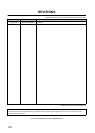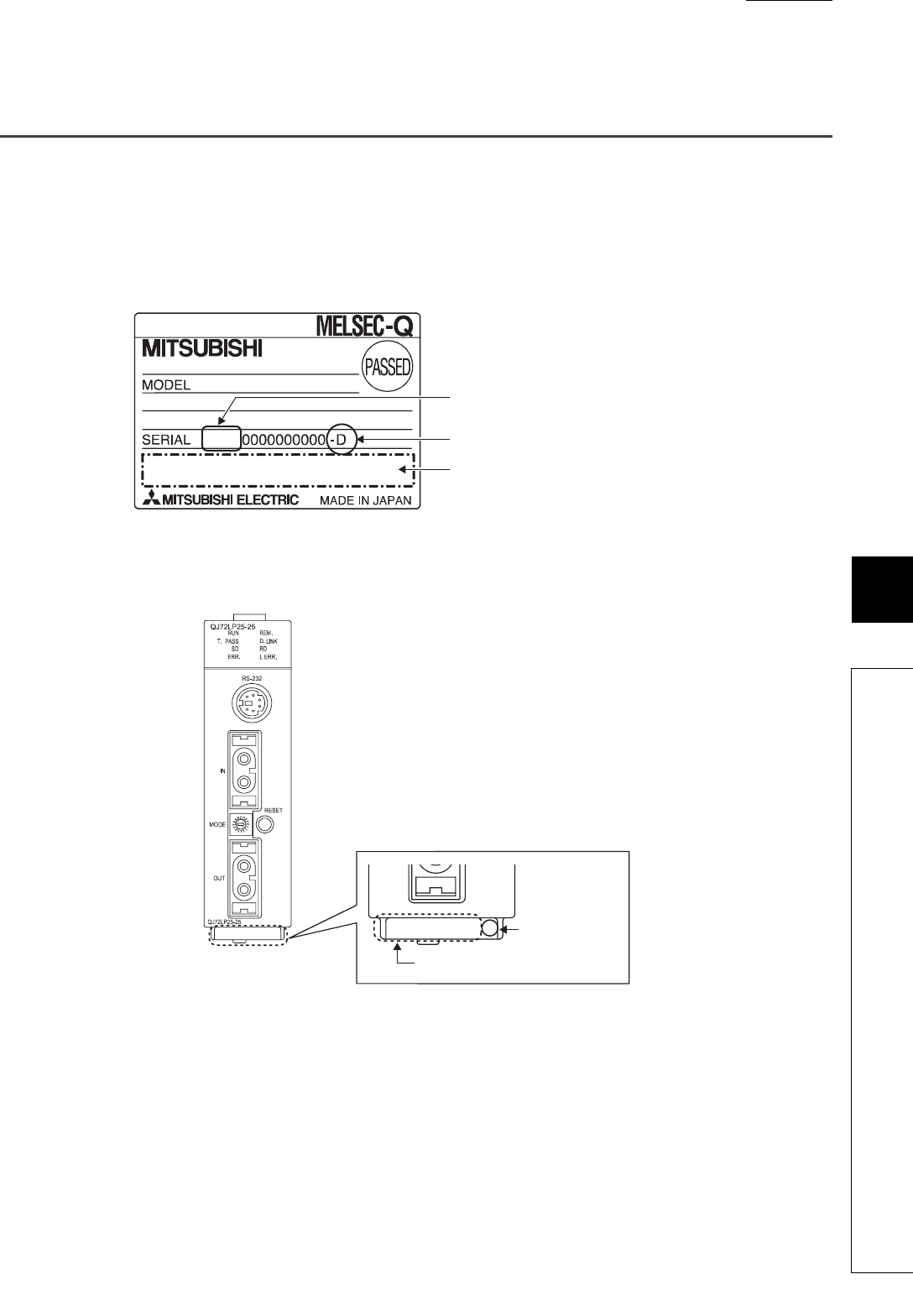
127
APPENDICES
A
Appendix 6 Checking Serial Number and Function Version
Appendix 6 Checking Serial Number and Function
Version
The function version and serial number of a network module can be checked on the rating plate, on the front of the
module, and on the System monitor window in GX Developer.
(1) Checking on the rating plate
The rating plate is located on the side of the network module.
(2) Checking on the front of the module
The serial number and function version on the rating plate are printed on the front (at the bottom) of the module.
15012
Serial No. (first five digits)
Function version
Relevant regulation standards
150120000000000-D
QJ72LP25-25
Serial No.
Function version