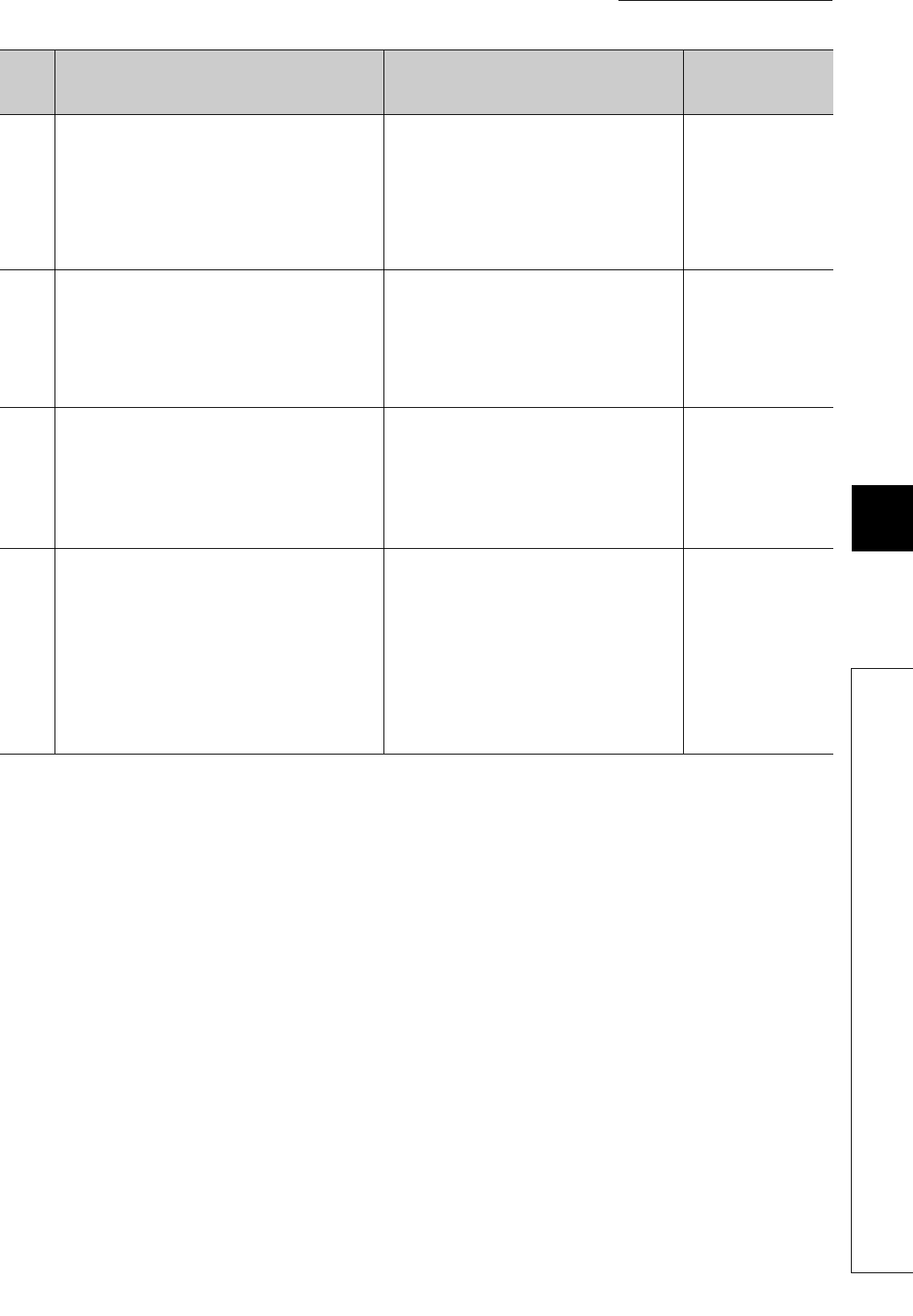
99
CHAPTER 7 TROUBLESHOOTING
7
7.4 Error Codes
7.4.3 Error code list of the errors that the remote I/O station detects as well as a CPU module does
*1 The operation status of the remote I/O station at error occurrence can be set in a parameter.
*2 The remote I/O station can be reset by the following operation.
3300
[SP. PARA. ERROR]
The start I/O number in the intelligent function module
parameter set on GX Works2 or GX Configurator differs from
the actual I/O number.
■Collateral information
• Common Information (SD5 to SD15):File name
• Individual Information (SD16 to SD26):Parameter number
■Diagnostic Timing
• At power-on/At reset
*2
Check the parameter setting.
REM: Off
ERR: On
Remote I/O status: Stop
3301
[SP. PARA. ERROR]
The intelligent function module's refresh parameter setting is
outside the available range.
■Collateral information
• Common Information (SD5 to SD15): File name
• Individual Information (SD16 to SD26): Parameter number
■Diagnostic Timing
• At power-on/At reset
*2
Check the parameter setting.
REM: Off
ERR: On
Remote I/O status: Stop
3400
[REMOTE PASS. ERR.]
The start I/O number of the remote password target module
is set to other than 0
H
to 0FF0
H
.
■Collateral information
• Common Information (SD5 to SD15): -
• Individual Information (SD16 to SD26): -
■Diagnostic Timing
• At power-on/At reset
*2
Change the start I/O number of the target module to be
within the 0
H
to 0FF0
H
range.
REM: Off
ERR: On
Remote I/O status: Stop
3401
[REMOTE PASS. ERR.]
Any of the following modules is not mounted on the slot
specified by the start I/O number of the remote password
target module.
• Serial communication module whose function version B or
later
• Ethernet module whose function version B or later
■Collateral information
• Common Information (SD5 to SD15): -
• Individual Information (SD16 to SD26): -
■Diagnostic Timing
• At power-on/At reset
*2
Mount a serial communication module or Ethernet
module whose function version B or later in the
specified slot.
REM: Off
ERR: On
Remote I/O status: Stop
• Reset the MELSECNET/H remote I/O module.
• Power on the MELSECNET/H remote I/O module.
• Reset, switch from STOP to RUN, or power on the CPU module in the remote master station if the parameters of the
remote I/O station are not corrected and the remote I/O station is not reset.
• Reset, switch from STOP to RUN, or power on the CPU module in the remote master station if a stop error exists in
the remote I/O station.
Error
code
(SD0)
Error contents and cause Corrective action
LED status,
Remote I/O operation
status


















