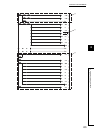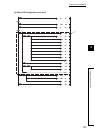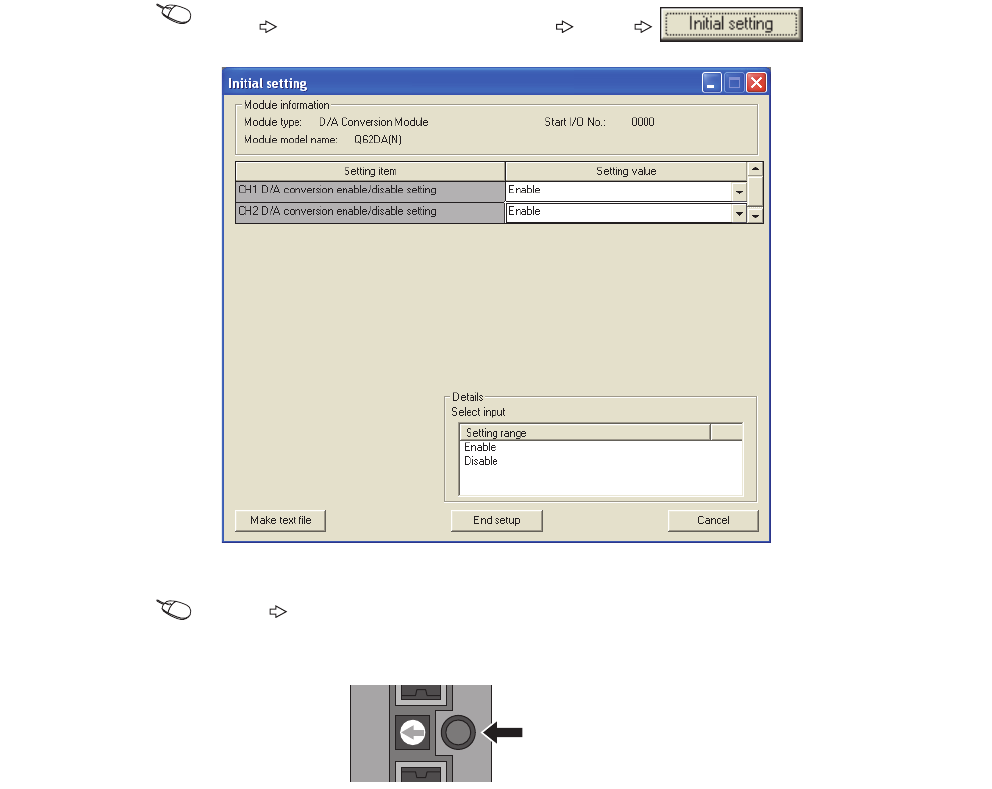
60
5. Display the Initial setting window and set the parameters as shown below.
[Tools] [Intelligent function module utility] [Start] button
6. Write the set parameters to the MELSECNET/H remote I/O module.
[Online] [Write to PLC]
7. Reset the MELSECNET/H remote I/O module.
MODE
RESET
Press the switch
for a while.