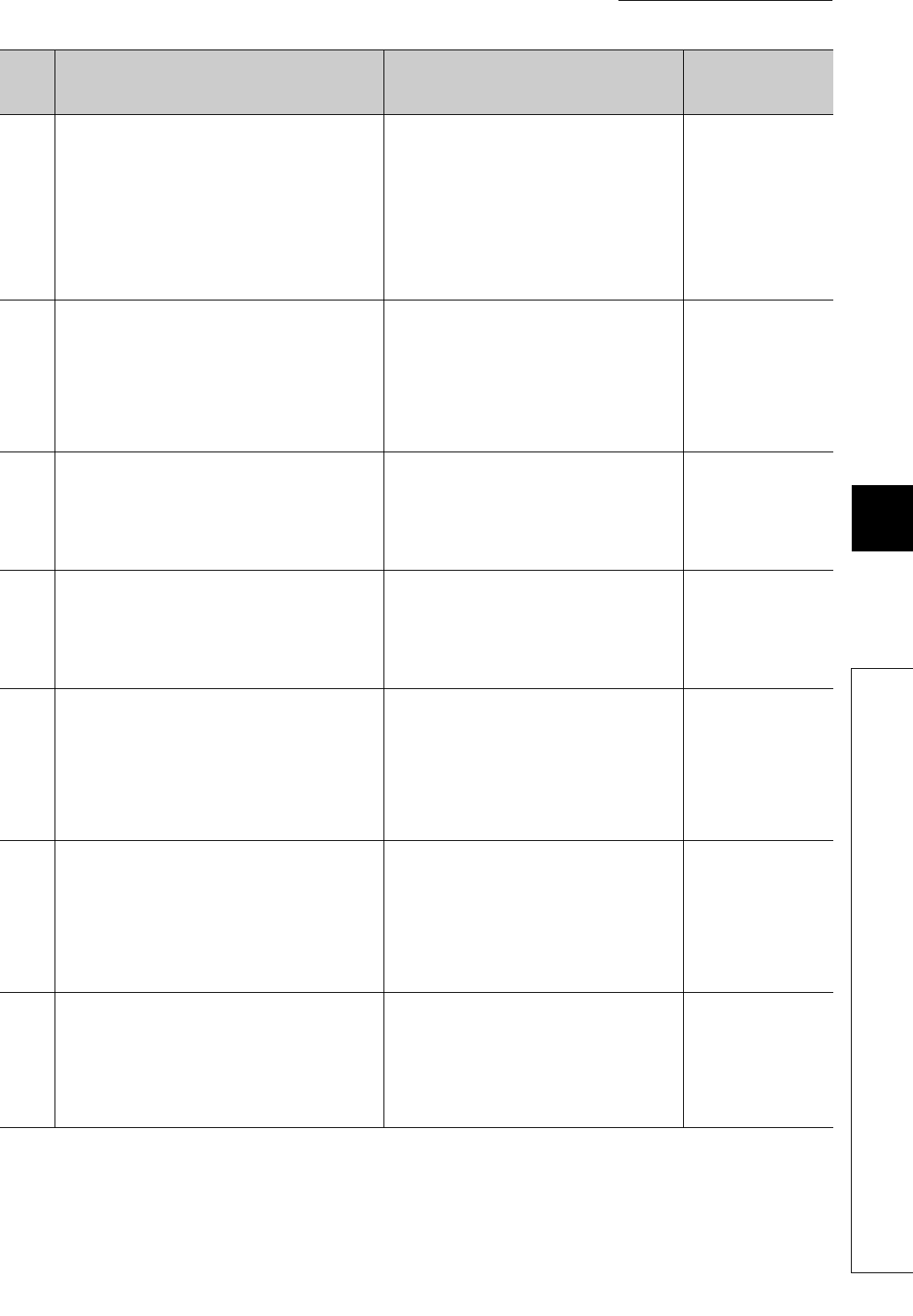
95
CHAPTER 7 TROUBLESHOOTING
7
7.4 Error Codes
7.4.3 Error code list of the errors that the remote I/O station detects as well as a CPU module does
1403
[SP.UNIT DOWN]
• There was no response from the intelligent function
module.
• An error is detected at the intelligent function module.
• The I/O module (intelligent function module) is nearly
removed, completely removed, or mounted during running.
■Collateral information
• Common Information (SD5 to SD15): Module No.
• Individual Information (SD16 to SD26): -
■Diagnostic Timing
• Always
The cause is a failure of the remote I/O module, base
unit, or intelligent function module in the access
destination. (Please consult your local Mitsubishi
representative.)
REM: Off
ERR: On
Remote I/O status:
Stop/Continue
*1
1413
[CONTROL-BUS.ERR.]
An error is detected on the system bus.
• Self-diagnostic error in the system bus
• Self-diagnostic error in the remote I/O module
■Collateral information
• Common Information (SD5 to SD15): -
• Individual Information (SD16 to SD26): -
■Diagnostic Timing
• Always
Reset the remote I/O module. If the same error code is
displayed again, the cause is a failure of the intelligent
function module, remote I/O module, or base unit.
(Please consult your local Mitsubishi representative.)
REM: Off
ERR: On
Remote I/O status: Stop
1414
[CONTROL-BUS.ERR.]
An error is detected on the system bus.
■Collateral information
• Common Information (SD5 to SD15): Module No.
• Individual Information (SD16 to SD26): -
■Diagnostic Timing
• Always
Reset the remote I/O module. If the same error code is
displayed again, the cause is a failure of the intelligent
function module, remote I/O module, or base unit.
(Please consult your local Mitsubishi representative.)
REM: Off
ERR: On
Remote I/O status: Stop
1415
[CONTROL-BUS.ERR.]
Fault of the main or extension base unit was detected.
■Collateral information
• Common Information (SD5 to SD15): Base No.
• Individual Information (SD16 to SD26): -
■Diagnostic Timing
• Always
Reset the remote I/O module. If the same error code is
displayed again, the cause is a failure of the intelligent
function module, remote I/O module, or base unit.
(Please consult your local Mitsubishi representative.)
REM: Off
ERR: On
Remote I/O status: Stop
1510
[SINGLE PS. DOWN]
The power supply voltage of either of redundant power
supply modules on the redundant base unit dropped.
■Collateral information
• Common Information (SD5 to SD15): Base No./Power
supply No.
• Individual Information (SD16 to SD26): -
■Diagnostic Timing
• Always
Check the power supplied to the redundant power
supply modules mounted on the redundant base unit.
REM: Off
ERR: On
Remote I/O status:
Continue
1520
[SINGLE PS. ERROR]
On the redundant base unit, the one damaged redundant
power supply module was detected.
■Collateral information
• Common Information (SD5 to SD15): Base No./Power
supply No.
• Individual Information (SD16 to SD26): -
■Diagnostic Timing
• Always
The cause is a hardware failure of the redundant power
supply module. (Please consult your local Mitsubishi
representative.)
REM: Off
ERR: On
Remote I/O status:
Continue
1610
[FLSH ROM ERROR]
The number of writing to flash ROM (error history) exceeds
100,000 times. (Number of writings > 100,000 times)
■Collateral information
• Common Information (SD5 to SD15): -
• Individual Information (SD16 to SD26): -
■Diagnostic Timing
• When writing to ROM
Change the remote I/O module.
REM: Off
ERR: On
Remote I/O status:
Continue
Error
code
(SD0)
Error contents and cause Corrective action
LED status,
Remote I/O operation
status


















