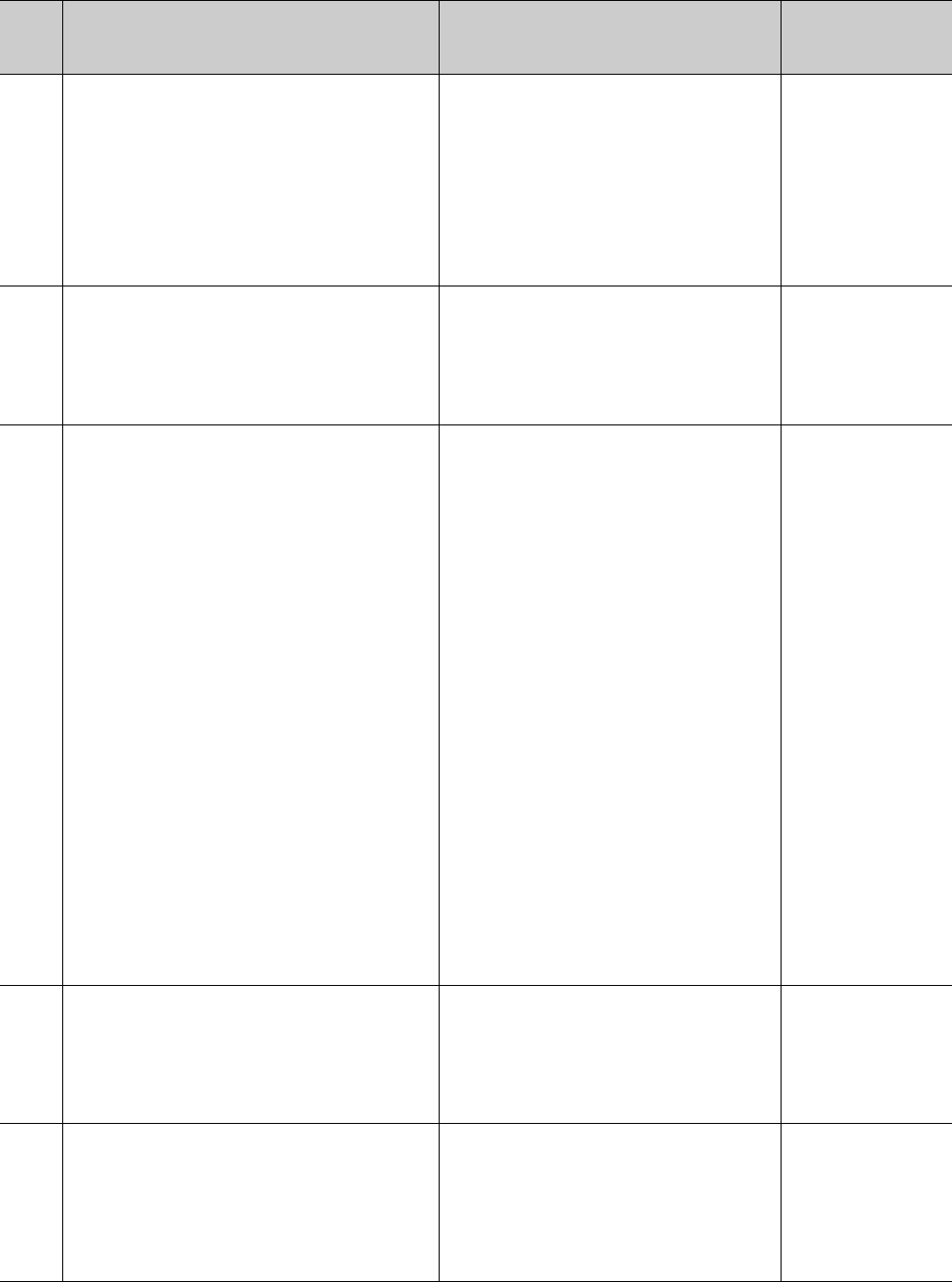
96
2000
[UNIT VERIFY ERR.]
• The I/O module status is different from the I/O module
information at power ON.
• The I/O module (or intelligent function module) is nearly
removed, completely removed, or mounted during running.
■Collateral information
• Common Information (SD5 to SD15): Network No./Station
No.
• Individual Information (SD16 to SD26): -
■Diagnostic Timing
• Always
• Read common information of the error using GX
Works2 or GX Developer to identify the numeric
value (module No.). Check the module
corresponding to the value and replace it as
necessary.
• Monitor the special register SD1400 to SD1431 using
GX Works2 or GX Developer to identify the module
whose data bit is "1". Then check the module and
replace it as necessary.
REM: Off
ERR: On
Remote I/O status:
Stop/Continue
*1
2011
[BASE LAY ERROR]
The QA1S6B or QA6B was used as the base unit.
■Collateral information
• Common Information (SD5 to SD15): Base No.
• Individual Information (SD16 to SD26): -
■Diagnostic Timing
• At power-on/At reset
*2
Do not use the QA1S6B or QA6B as the base unit.
REM: Off
ERR: On
Remote I/O status: Stop
2100
[SP. UNIT LAY ERR.]
• In the I/O Assignment tab of the PLC parameter dialog
box, "Intelligent" (intelligent function module) is set for the
slot where an I/O module is mounted, and vice versa.
• In the I/O assignment setting of the PLC parameter, switch
setting was made to the module that has no switch setting.
• In the I/O assignment setting of the PLC parameter dialog
box, the number of points assigned to the intelligent
function module is less than the number of points of the
mounted module.
[NET/10 mode]
• In the I/O Assignment tab of the PLC parameter dialog box
or the I/O assignment setting of the network parameter,
"Intelligent" (intelligent function module or special function
module) is set for the slot where an I/O module is mounted,
and vice versa.
• In the I/O assignment setting of the PLC parameter, switch
setting was made to the module that has no switch setting.
• In the I/O assignment setting of the PLC parameter dialog
box or the I/O assignment setting of the network
parameter, the number of points assigned to the intelligent
function module (special function module) is less than the
number of points of the mounted module.
■Collateral information
• Common Information (SD5 to SD15): Module No.
• Individual Information (SD16 to SD26): -
■Diagnostic Timing
• At power-on/At reset
*2
• Set the I/O assignment again so that the setting
matches with the mounting status of the intelligent
function module or the remote I/O module.
• Delete the switch setting in the I/O assignment
setting of the PLC parameter.
[NET/10 mode]
• Set the I/O assignment of the PLC parameter or the
I/O assignment of the network parameter again so
that the setting matches with the mounting status of
the intelligent function module (special function
module) or the remote I/O module.
• Delete the switch setting in the I/O assignment
setting of the PLC parameter.
REM: Off
ERR: On
Remote I/O status: Stop
2103
[SP.UNIT LAY ERR.]
The QI60 is mounted.
■Collateral information
• Common Information (SD5 to SD15): Module No.
• Individual Information (SD16 to SD26): -
■Diagnostic Timing
• At power-on/At reset
*2
Remove the QI60.
REM: Off
ERR: On
Remote I/O status: Stop
2106
[SP.UNIT LAY ERR.]
• Five or more Q series Ethernet modules are mounted.
• 65 or more Q series CC-Link modules are mounted.
■Collateral information
• Common Information (SD5 to SD15): Module No.
• Individual Information (SD16 to SD26): -
■Diagnostic Timing
• At power-on/At reset
*2
• Reduce the number of the Q series Ethernet
modules to four or less.
• Reduce the number of the Q series CC-Link modules
to 64 or less.
REM: Off
ERR: On
Remote I/O status: Stop
Error
code
(SD0)
Error contents and cause Corrective action
LED status,
Remote I/O operation
status


















