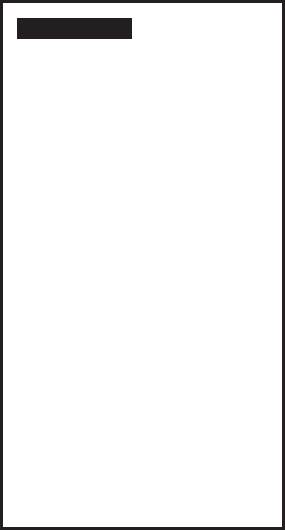
9. DATA TRANSFER
9-5
9.2.2 Sending/receiving routes data
You may sending/receiving routes as follows. When sending data, set the
connected equipment for receiving.
Note: All waypoints in a route can be transported with the route.
1. Connect the PC or another GP-7000/F to the equipment.
2. Choose INPUT/OUTPUT from the ADVANCED menu.
3. When sending data, follow steps shown below.
a) Choose NMEA 1 OUTPUT, NMEA 2 OUTPUT or RS232 3 OUTPUT
appropriately.
The sentence window appears.
GLL
VTG
BWR
DBT
DPT
MTW
VHW
WCV
APA
APB
HDG
BOD
XTE
RMA
RMB
RMC
GGA
HSC
AAM
GTD
MWV
ZDA
WPL
RTE
TLL Out
On
On
Off
Off
Off
Off
Off
Off
Off
On
Off
Off
Off
Off
On
On
Off
Off
Off
Off
Off
Off
On
On
On
Sentences window
b) Choose WPL and RTE sentences and then set these on.
4. When receiving data, follow steps shown below.
a) Choose NMEA 1 INPUT, NMEA 2 INPUT or RS232 3 INPUT appropriately,
and then push the [ENTER] knob.
b) Communication format between this unit and PC (or GP-7000/F) should be
the same.
5. Press the [CLEAR] key several times to close the window and menus.
6. Open the ROUTE LIST.


















