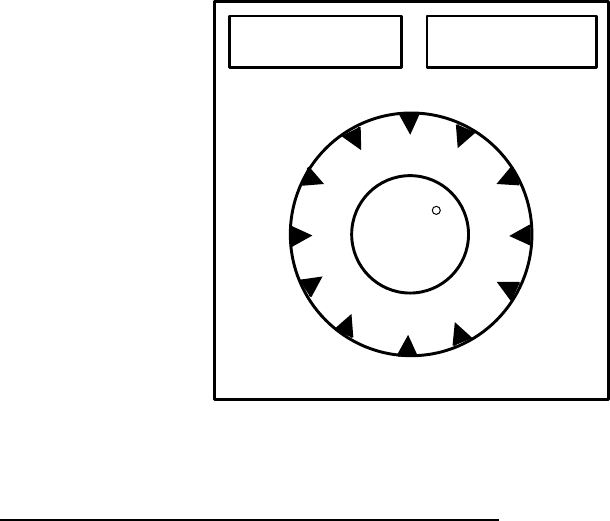
2. PLOTTER DISPLAY
2-11
2.10 Wind Display
Your plotter can show the graphical wind indicator when the appropriate data is
input.
WIND
TRUE
HEAD
7º M
- - -
- - -
Kts
0
30
60
90
120
150
180
150
120
90
60
30
Wind display
Selecting the wind direction indication format
The wind direction can be selected to true or apparent.
1. Press the [MENU] key to show the menu bar.
2. Rotate the [ENTER] knob to choose GENERAL and then push the [ENTER]
knob.
3. Rotate the [ENTER] knob to choose WIND GRAPH and then push the
[ENTER] knob.
4. Rotate the [ENTER] knob to select True or Apparent as appropriate.
True: The Speed and direction (relative to due north)
Relative: The direction (in relation to ship’s bow) and speed of the wind as it
appears to those on board, relative to the speed and direction of the
boat; combination of the true wind and the wind caused by the boat’s
movement.
5. Push the [ENTER] knob.
6. Press the [MENU] key to close the menu.


















