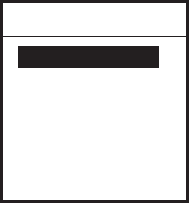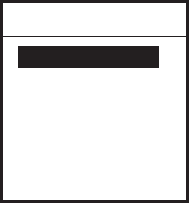
4. WAYPOINT
4-9
4.5.2 Hiding or showing waypoints
Waypoints can be shown or hidden individually or collectively on the plotter
display as below.
1. Open the WAYPOINT LIST.
2. Press the cursor pad (▲▼) to choose the waypoint you want to show or
hide.
All waypoints can also be shown or hidden.
3. Rotate the [ENTER] knob to choose MODE at the bottom of screen, and then
push the [ENTER] knob.
MODE
SHOW
ICON
HIDE
SHOW ALL
ICON ALL
HIDE ALL
Mode window
4. Rotate the [ENTER] knob to choose option desired.
SHOW: Shows the name and mark of the waypoint selected at step 2.
ICON: Shows only the mark of the waypoint selected at step 2.
HIDE: Hides the name and mark of the waypoint selected at step 2.
SHOW ALL: Shows the names and marks of all waypoints.
ICON ALL: Shows only marks of all waypoints.
HIDE ALL: Hides the names and marks of all waypoints.
5. Push the [ENTER] knob.
6. Press the [CLEAR] key to close the menu.
4.5.3 Searching waypoints
You can search for waypoint by name as follows.
1. Open the WAYPOINT LIST.
2. Press the cursor pad (▲▼) to choose the waypoint desired.
3. Choose PLOT at the bottom of the screen.
4. Push the [ENTER] knob.
The plotter display appears with the waypoint chosen at step 2 at the screen
center.