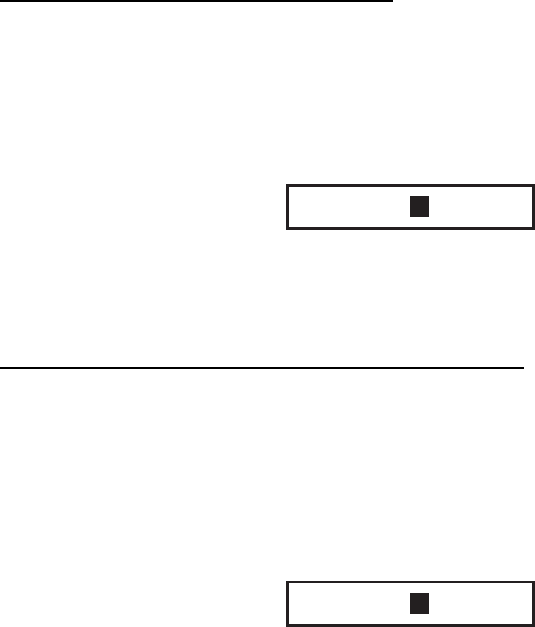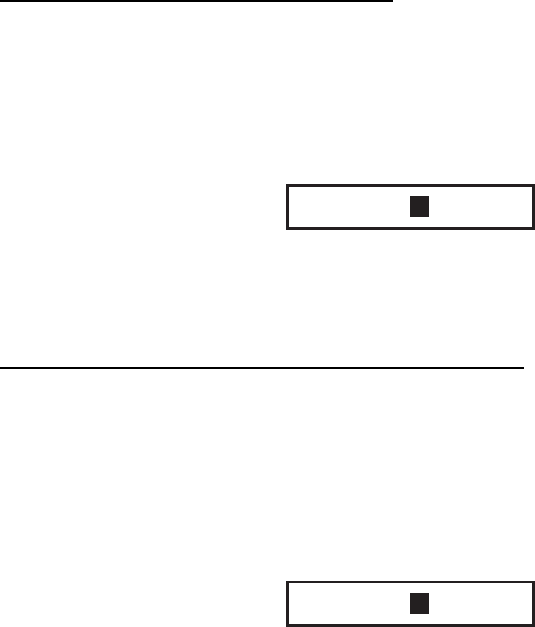
5. ROUTE
5-7
Entering the speed for TIME column
Enter speed to be used for TIME calculation.
1. Show the route report.
2. Rotate the [ENTER] knob to choose SPEED at the bottom of screen and
then push the [ENTER] knob to show the SPEED window.
SPEED
1 0.0 kt
You can change the digit by pressing the cursor pad (◄►).
3. Enter the ship’s speed and then SAVE soft key.
Entering the fuel consumption for FUEL column
Enter your ship’s estimated fuel consumption per hour to calculate fuel
consumption used for the route navigation.
1. Show the route report.
2. Rotate the [ENTER] knob to choose FUEL at the bottom of screen and then
push the [ENTER] knob to show the FUEL window.
FUEL
0 10.0 kt
3. Enter the fuel consumption of your boat.
You can change the digit by pressing the cursor pad (◄►).
4. Press the SAVE soft key.
5.7 Changing the Color of Route Line
You can select the color for the route line among 8 colors: black, light-green, red,
purple, yellow, gray, brown and dark green.
1. Open the route list.
2. Press the cursor pad (▲▼) to choose a route.
3. Rotate the [ENTER] knob to choose COLOR at the bottom of screen and
then push the [ENTER] knob.
The color window appears.
4. Rotate the [ENTER] knob to choose a color.
5. Push the [ENTER] knob.
6. Press the [CLEAR] key to close the menu.