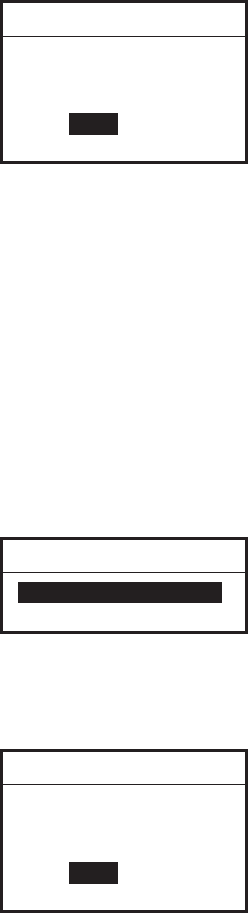
4. WAYPOINT
4-6
4.3 Erasing Waypoints
Waypoints can be erased from the waypoint list or directly from the plotter
display.
4.3.1 Erasing a waypoint directly from the plotter display
1. Press the cursor pad to place the cursor on the waypoint you want to delete.
2. Press the DELETE soft key.
The following window appears.
WARNING
Delete 0001WP
Are you sure?
YES NO
3. Push the [ENTER] knob.
The color of the selected waypoint at step 1 changes to blue. To erase
completely, press the [RANGE] key.
4.3.2 Erasing a waypoint from the waypoint list
1. Press the [MENU] key to show the menu bar.
2. Choose PLOTTER followed by WAYPOINTS, and then push the [ENTER]
knob to show the WAYPOINT LIST.
3. Press the cursor pad (▲▼) to choose the waypoint you want to delete.
4. Rotate the [ENTER] knob to choose DELETE at the bottom of the screen,
and then push the [ENTER] knob.
MODE
DELETE SELECTED
DELETE ALL
5. Rotate the [ENTER] knob to select DELETE SELECTED, and then push the
[ENTER] knob.
If you want to delete all waypoints in the list, choose DELETE ALL.
WARNING
Delete points
Are you sure?
YES NO
6. You are asked if you are sure to delete selected waypoint (s). Push the
[ENTER] knob to delete, or choose NO and push the [ENTER] knob to
escape.
7. Press the [CLEAR] key to finish.


















