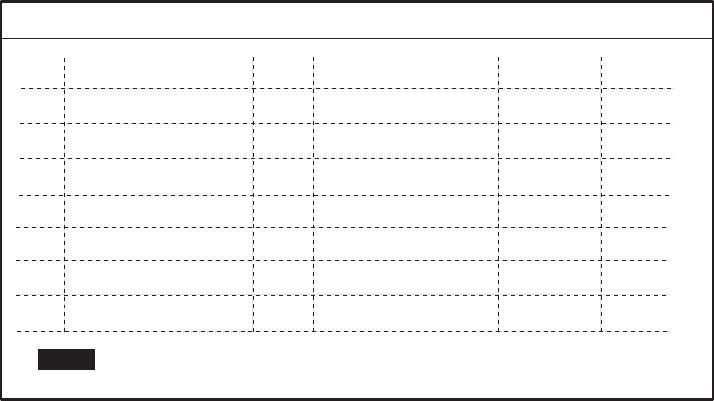
9. DATA TRANSFER
9-4
4. When receiving data, follow steps shown below.
a) Choose NMEA 1 INPUT, NMEA 2 INPUT or RS232 3 INPUT appropriately,
and then push the [ENTER] knob.
b) Communication format between this unit and PC (or GP-7000/F) should be
the same.
5. Press the [CLEAR] key several times to close the window and menus.
6. Open the WAYPOINT LISTS.
WAYPOINT LIST
SYM NAME TYPE
MODE
DST [nm}
BRG [M]
LATITUDE
LONGITUDE
ICON FIND LOCATE EDIT NEW
MODE DELETE SORT SEND RECEIVE
Waypoint list
7. Rotate the [ENTER] knob to choose SEND or RECEIVE at the bottom of the
screen.
SEND: Sending all waypoints in the internal memory to external equipment.
RECEIVE: Receiving all waypoints to the internal memory from external
equipment.
8. Press the [ENTER] knob to execute.
When the sending is completed, the message “User Points sending.” appears.
9. For receiving, do the operation for sending on the PC (or GP-7000/F).
When the receiving is completed, the message “Receiving completed” appears.


















