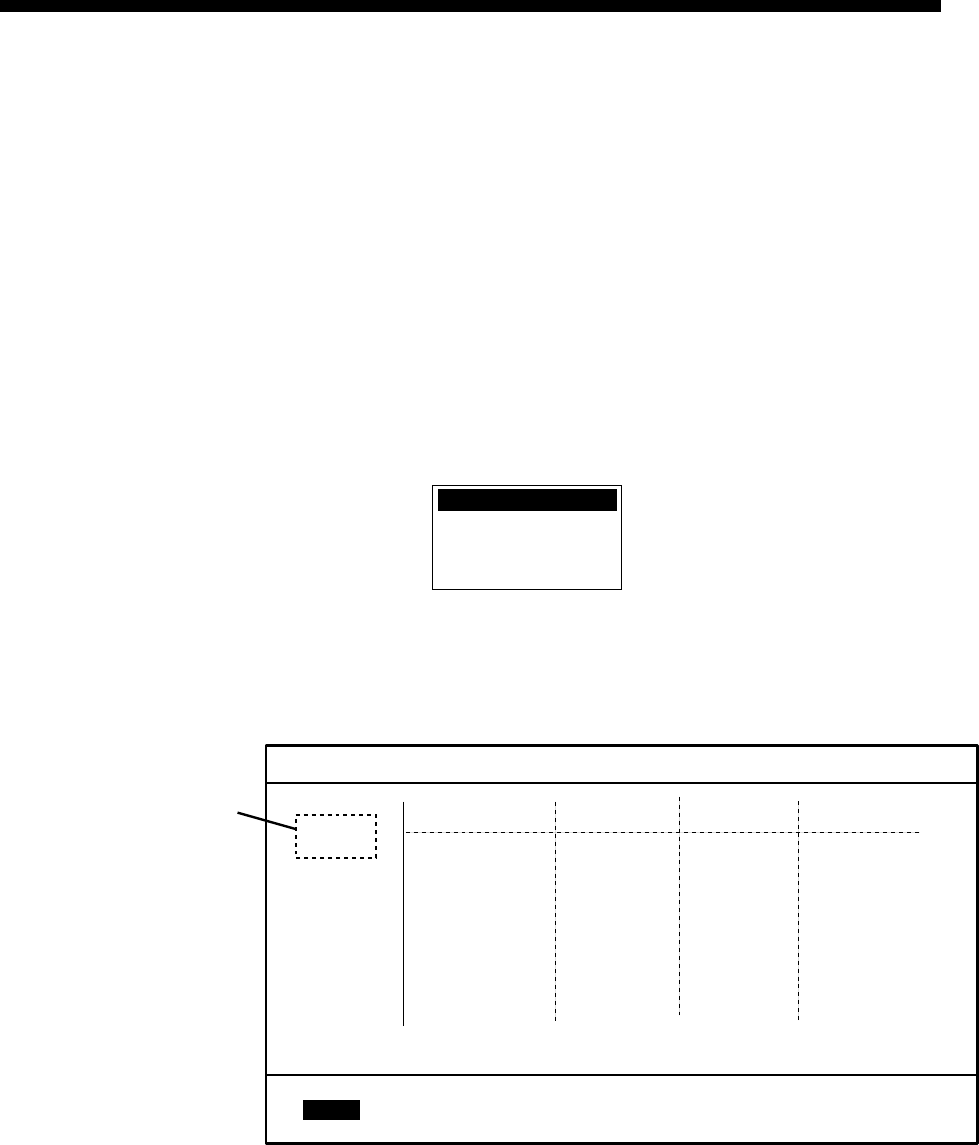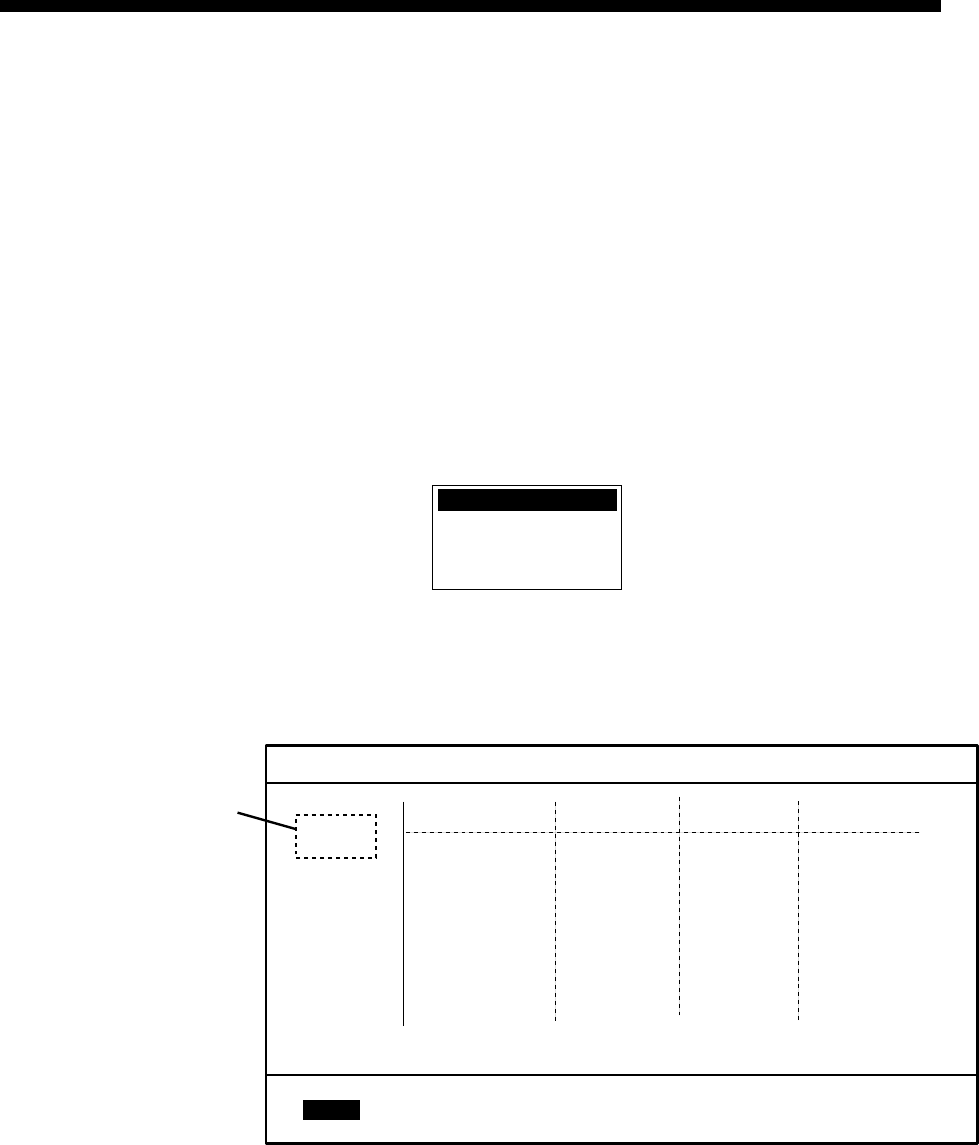
9-1
9. DATA TRANSFER
This chapter provides information for saving and replaying data to and from
memory cards, and updating and downloading data.
9.1 Memory Card Operations
The memory cards store these data: waypoints, routes and track.
9.1.1 Selecting the card slot to use
There are two card slots, upper and lower. Choose the one to use for memory
cards as follows:
1. Press the [MENU] key to show the menu bar.
2. Rotate the [ENTER] knob to choose PLOTTER and then push the [ENTER]
knob.
TRACK
ROUTES
WAYPOINTS
MEMORY CARD
Plotter menu
3. Rotate the [ENTER] knob to choose MEMORY CARD and then push the
[ENTER] knob.
The MEMORY CARD list appears.
NAME TYPE DATE TIME
SAVE LOAD DELETE INITIALIZE CHANGE
MEMORY CARD
SLOT
1
FILE
1
WPTS
7
QWPTS
0
RTES
2
TRKS
0
Currently
selected slot
Memory card list
4. Rotate the [ENTER] knob to choose CHANGE at the bottom of screen and
then push the [ENTER] knob to change the active slot.
The currently selected slot is shown at the left-hand top corner.
SLOT 1: Upper slot
SLOT 2: Lower slot