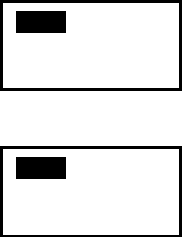
7. ALARM
7-4
7.4 Temperature Alarm
Note: This alarm requires water temperature data.
There are two types of water alarms: Within Range and Out of Range. The
Within Range alarm sounds when the water temperature is within the range set,
and the Out of Range sounds when the water temperature is higher or lower
than the range set.
1. Open the ALARMS menu.
2. Rotate the [ENTER] knob to choose TEMPERATURE ALARM and then push
the [ENTER] knob.
Off
Max +32.00 F
Min +32.00 F
3. Confirm that the cursor is at the top line, and then push the [ENTER] knob.
Off
Within Range
Out of Range
4. Rotate the [ENTER] knob to choose Within Range or Out of Range as
appropriate and then push the [ENTER] knob.
5. Rotate the [ENTER] knob to choose Max and then push the [ENTER] knob.
6. Enter the value for the maximum temperature and then press the SAVE soft
key.
7. Rotate the [ENTER] knob to choose Min, and then push the [ENTER] knob.
8. Enter the value for Min.
For Min, you can switch between plus and minus by rotating the [ENTER] knob.
9. Press the SAVE soft key and [MENU] key in order to close the menu.


















