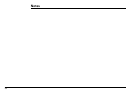86
87
Time to Next Turn—The estimated time to the next turn in the route based on road classifications
and speed settings.
Time to Sunrise/set—The time remaining until the sun rises and sets.
Trip Odometer—The total distance the GPS device has been moving.
Trip Time Moving—The total time the GPS device has been moving.
Trip Time Stopped—The total time the GPS device has been tracking, but not moving.
Trip Time Total—The total time the GPS device has been tracking, both moving and stopped.
Velocity Made Good—The component of the current velocity (speed) that is in the direction of the
destination.
Vertical Speed—The current rate of vertical travel for the device.
Waypoints—Marked positions with specific coordinates.
Wide Area Augmentation System (WAAS)—A program developed by the Federal Aviation
Administration to enhance the accuracy of GPS receivers, usually to within three meters of actual po-
sition, by providing a modified GPS signal. After calculating the error factor at ground control stations
throughout the U.S., the corrected signal is transmitted to two geostationary satellites that in turn
transmit the GPS signal back to earth. For more information, see DifferentialGPS(DGPS).
Index
A
About this Device ...............................72
ArrowKeypad .......................................4
Averaging a waypoint .........................51
B
Back on track ......................................56
Backlight .........................................5, 68
Base map .............................................5
Basic functions ................................9-10
Batteries
Charging ............................10, 20-21
Compatible Types...........................2
Improving battery life ..................7-8
Indicator ........................................21
Installing .........................................2
Updating battery type ..................67
Begins With ........................................41
C
Charging the device .....................10, 21
Compass Page ...................................36
Contacting DeLorme ..........................80
Contains .............................................41
Creating a route ..................................55
D
Data Detail ..........................................32
Data Layering .....................................31
Data Management .............................32
Device Setup Page ........................67-72
Disabling GPS ....................................21
E
Editing
Route settings ..............................58
Routes ..........................................56
Track settings ...............................61
Waypoints ....................................52
Enable Serial Port ...............................68
Enter button .........................................4
F
Find button ...........................................4
Find By Name .....................................41
Find Near Map Center ........................41
Find Page.......................................41-49
Finding
Addresses ..............................45-46
Cities ....................................... 47-48
Coordinates ..................................46
Natural features ......................43-44
Points of interest .................... 42-43
Search history ........................48-49