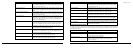22
23
3. Press ENTER. GPS OFF displays in the upper-left corner of the screen and all satellites are
removed from the constellation display.
The Map Page
Viewing the Map Page
If a 2-D or 3-D fix is obtained, the Map Page displays the map data that is available for your current
GPS location. If a GPS fix cannot be obtained, the location of your last GPS fix displays on the map.
The color of the GPS arrow depends on your GPS signal.
• AashingredarrowindicatesthattheEarthmateGPSPN-20cannotobtainaGPSsignal.
• AbluearrowindicatesthatthedeviceisinTrackPlaybackmodeorSimulateNavigationmode.
• Ayellowarrowindicatesa2-Dx.
• Agreenarrowindicatesa3-Dx.
Below the map are information fields. The information displayed in these fields varies based on the
selections you choose (for more information, see ToChangetheInformationFields on page 25).
The scale is located above the information fields. A north arrow is also available in the upper-right
corner of the screen; this is available only when Heading Up is selected as the map orientation (or
Course Up is selected when navigating). Note: Raster maps rotate in 90° headings.
To View Map Data
The Earthmate GPS PN-20 comes standard with a base map showing high-level world and U.S. cov-
erage. You cannot remove the base map from memory.
Several data types are compatible with the Earthmate GPS PN-20:
• High-resolutionCities
• ColorAerialImagery
• AerialImagery(DOQQ)
• USGSQuads(3DTQ)
• NOAANauticalCharts
• SatelliteImagery
• DeLormeTopographicData
Tip: You can also choose to
hidetheinformation eldsto
make the map area larger (for
moreinformation,seeToHide
the Information Fields on page
24) or change the number of
informationeldsthatdisplay
(for more information, see To
Arrange the Information Fields
on page 24).
Map Page
Notes:
•YoucanalsodisabletheGPS
using the Device Setup/Sys-
tem menu option. Select
Disable GPS from the GPS
Settings drop-down list.
•WhenGPShasbeendisabled,
you can enable it by pressing
MENU and then selecting
Enable GPS.
•GPSis temporarily disabled
when in simulate mode (dur-
ing track playback, navigation
simulation, and so on).
•IftheEarthmateGPSPN-20
isunabletoacquireaxafter
approximately ten minutes,
you will see the following
message, “Would you like
todisabletheGPSorcontinue
searching for satellites?”
Select Disable to disable
GPSorContinue to allow the
Earthmate GPS PN-20 to
keep searching for satellites.
Note: If you do not choose the
correct battery type in the De-
vice Setup Page, the battery
indicator may not provide accu-
rate information. See To Modify
the System Settings on page 67
for more information.