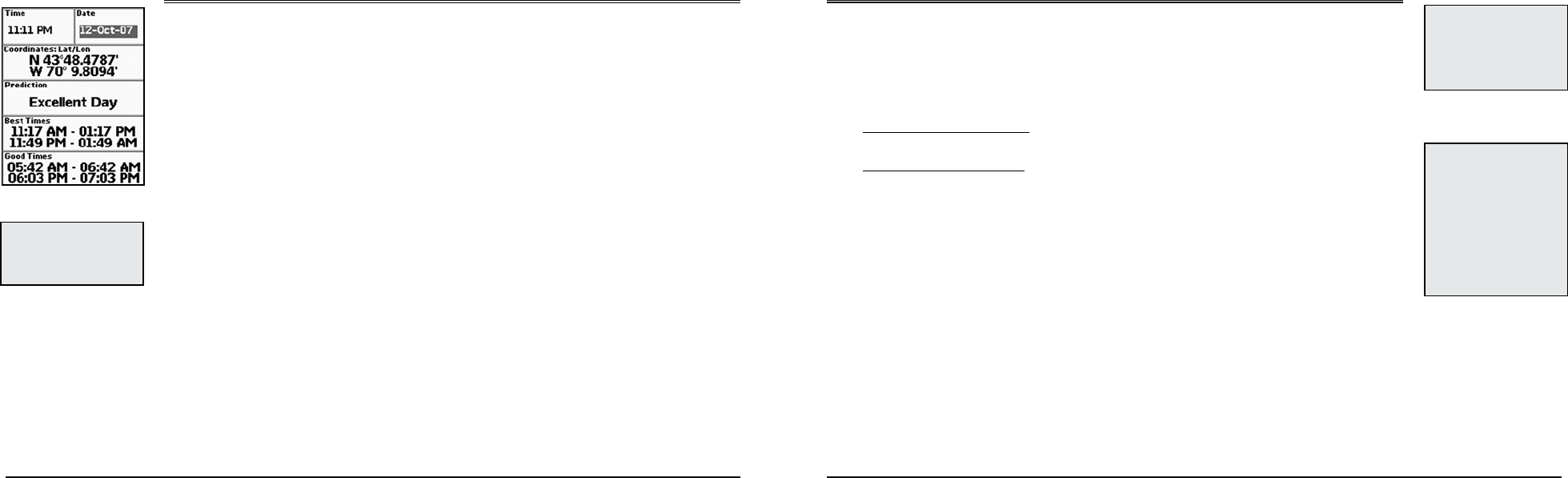
66
67
The Hunt/Fish Page
Using the Hunt/Fish Page
Use the Hunt/Fish page to view a predicition of the type of day it will be for hunting or fishing, the
best times to hunt or fish, and good times to hunt or fish for your current GPS location.
To Set the Date
Note: Setting the date in the Hunt/Fish Page affects only the Hunt/Fish Page’s date, not the device’s
date.
1. From the Hunt/Fish Page, use the arrow keypad to highlight the Date field and press ENTER.
2. Use the arrow keypad to highlight the date field to change. Press the arrow keypad up or down
to move the number up or down.
3. Press ENTER.
To Reset the Hunt/Fish Page’s Date
If you modified the date in the Hunt/Fish Page, you can reset it to the device’s date.
1. From the Hunt/Fish Page, press MENU.
2. Highlight Reset Date and press ENTER. The Date field updates to the device time and date.
The Device Setup Page
Use the Device Setup Page options to modify the default settings on the Earthmate GPS PN-20, such
as the battery type, backlight settings, and more.
Modifying the Device Preferences
To Modify the System Settings
Use the following steps to update GPS settings, WAAS status, battery type, and/or USB power setting.
1. From the Device Setup Page, highlight the System option and press ENTER.
2. To update the GPS settings, highlight the GPS Setting drop-down list and press ENTER.
Select Normal, Power Saving, or Disable GPS and press ENTER.
3. To update the WAAS Status, highlight the WAAS drop-down list and press ENTER. Select the
Enabled option to enable WAAS use or select the Disabled option to disable WAAS use.
Then, press ENTER.
Note: In most cases, a WAAS signal provides greater accuracy than a non-WAAS signal.
4. To update the battery type, highlight the Battery Type drop-down list and press ENTER. Select
the battery type you are using and then press ENTER.
5. To update the USB power setting, highlight the USB Power drop-down list and press ENTER.
Select the Enabled option to enable power from the USB port or select the Disabled option to
disable USB power.
6. Press QUIT to return to the Device Setup Page.
To Modify the Display Settings
Use the following instructions to update the device’s color scheme, backlight intensity, and/or
backlight timer.
1. From the Device Setup Page, highlight the Display option and press ENTER.
2. To modify the color scheme, highlight the Color Scheme drop-down list and press ENTER.
Highlight the color scheme you want and press ENTER.
Tip: You can pan the map to
another geographic location
and then view the Hunt/Fish
Page to see the information for
that area.
Tip: When viewing the Device
Setup preferences, you can
highlight the Restore Factory
Defaults option and then press
ENTERtoreturnalloftheEarth-
mate GPS PN-20 settings to
their “out-of-the-box” status.
GPS Setting Options:
Normal: GPS acquires satel-
lites and updates map once per
second.
Power Saving: Reduces the
backlightto10%intensityand
changes the backlight timer to
15seconds.
Disable GPS:GPSisinactive
while all other functions are
available, appropriate for indoor
use prior to departure.
TheHunt/FishPage


















