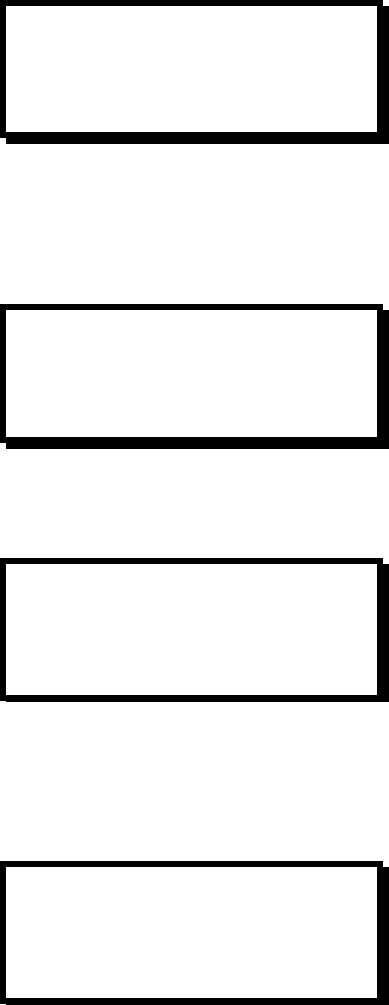
Manual # 26-0302000-00 / Revision E ImagePRO – Multi Format Image Processor
55
Press the ESC key to proceed with the non-volatile memory programming. Once no DVI source or display Device are
detected, ImagePRO will proceed with programming the non-volatile memory while the following message is briefly
displayed.
If the non-volatile memory programming is successful, the following message will be displayed:
NOTE: At this point you must reboot the computer in order for the new EDID information to be read and the
new preferred resolution to become available.
If the EDID programming failed, the following message will be displayed:
It this message persists and there is no DVI source or display device connected to ImagePRO, please contact our
customer service for technical support.
ERROR! DVI INPUT AND
LOOP THRU CONNS MUST
BE DISCONNECTED!
<ESC> = Continue
Programming EDID
Please wait . . . .
EDID Prog Done
Connect DVI input
and reboot the PC
<ESC> = Continue
EDID Prog failed!
Disconnect DVI in
& loop thru conns
<ESC> = Continue


















