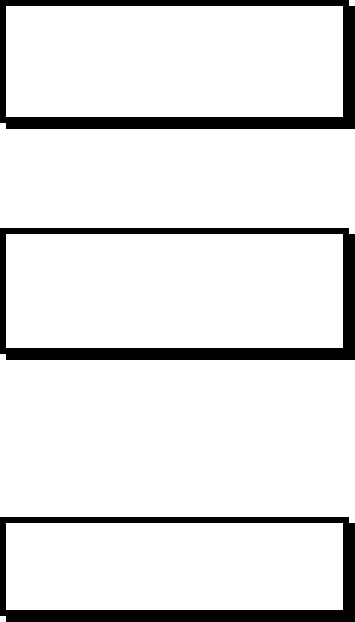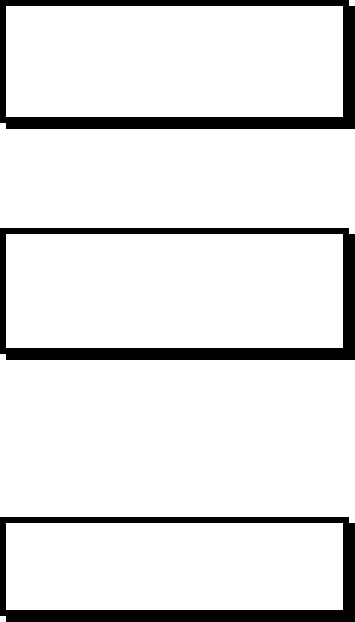
Manual # 26-0302000-00 / Revision E ImagePRO – Multi Format Image Processor
35
NOTE:
Configuration parameters entered in the input setup menu are saved in non-volatile memory for each input
source by using the SAVE CONFIG menu item. If the SAVE CONFIG menu item is not selected, the
information will not be restored upon the next system power up sequence.
A filename may include up to 19 characters. In order to change the filename, scroll to the filename field and press
SEL. The > sign will change to a # sign and the first character will be selected for editing. You may choose a
character by turning the encoder knob. To select a character press SEL. The next character will automatically be
selected for editing. When you are done entering the filename press SEL again. The filename will be truncated up to
the current character position. In order to save the input configuration under the filename selected scroll down to
Save Config and press SEL.
If the selected filename has never been used, the line “—Config Saved –“ will appear below the SAVE CONFIG menu
item as shown below.
If the selected filename has already been used, the following menu is displayed.
Pressing SEL will overwrite the saved file with the current configuration. Pressing ESC will display the Save Config
menu and allow you to change the filename.
If all 64 input configurations have been used the following menu is displayed.
You may press ESC and then select the Delete Config menu to delete some old configurations and allow room for
new configurations to be stored.
Reset Config
This command removes all user-entered configuration settings from the current input. This causes the system to
restore the format parameters from the library values for the current input format. If the current format was derived as
a “best guess” then those best guess values are restored.
SAVE CONFIG AS
> File1
Save Config
-- Config Saved --
Overwrite File1 ?
<SEL> = Yes
<ESC> = No
SAVE CONFIG AS
LIBRARY FULL
<ESC> = Continue