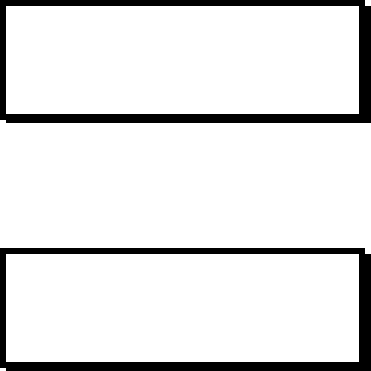
Manual # 26-0302000-00 / Revision E ImagePRO – Multi Format Image Processor
41
With ImagePRO-SDI or ImagePRO-HD units, when Genlock type HV is selected, and the ImagePRO output is
interlaced, the message “FOR SDI OUT” is displayed as shown below:
H Phase
The H Phase setting allows the output H timing to be adjusted relative to the genlock source. This selection is n/a
when the genlock is V lock only. The range for H Phase is +/- one-half the H Total.
SC Phase
The SC Phase sets the output subcarrier phase, relative to the genlock source. This selection is only valid when the
source is Blk Burst, or input decoded video. In other cases, the value field indicates n/a. The range for this setting is
-180 to +180 degrees.
Save Config
This command saves all current output configuration settings. This save will persist across power cycles.
NOTE:
Configuration parameters entered in the output setup menu are saved in non-volatile memory by using the
SAVE CONFIG menu item. If the SAVE CONFIG menu item is not selected, the information will not be
restored upon the next system power up sequence.
Reset Config
This command removes all user-entered configuration settings and restores the default values for the current output
format. This command also clears the saved configuration (if any) so that the system will not restore the unwanted
configuration at power up.
In Auto Acquire
Values for this item are: On and Off. On is the default setting for Auto Acquire.
GENLOCK TYPE
> Type HVScLock
FOR COMPOSITE OUT
GENLOCK TYPE
> Type HVScLock
FOR SDI OUT


















