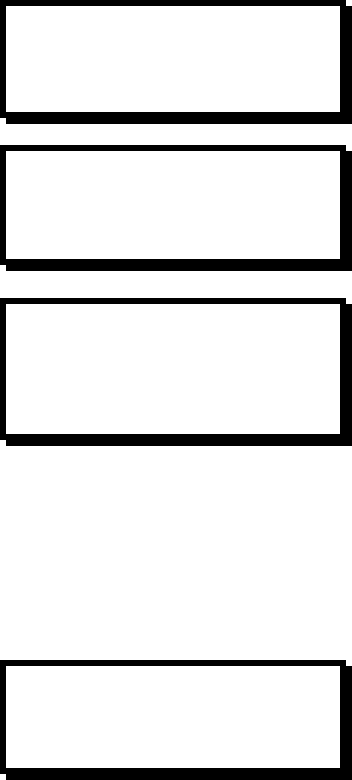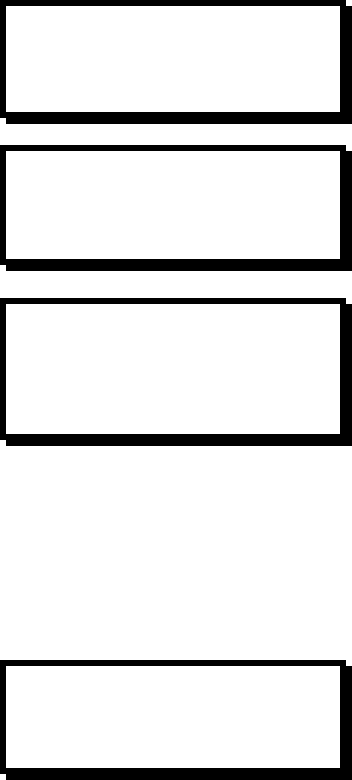
24 ImagePRO – Multi Format Image Processor Manual # 26-0302000-00 / Revision E
In addition to the twelve illuminated push buttons, the Front Panel controls also include a Vacuum Fluorescent
Display (VFD) and an adjustment knob.
The operation of each menu displayed on the VFD is described in detail in the following sections of this document.
Power Up Initialization
Locate the power switch on the rear panel and turn the ImagePRO
TM
ON. While ImagePRO
TM
is initializing, the
following messages will be displayed on the VFD display:
The third line of the menu above displays the version of the software that is currently being executed. The software
version number will change as software upgrades are released.
If an Ethernet mode is saved, it will be set at this time. If DHCP is On, ImagePRO will attempt to contact the DHCP
server for an IP address. During this process, the following message will be displayed on the VFD display (it takes
approximately 40 seconds to connect):
If DHCP is off and a static IP address was saved (i.e. IP address set to anything other than 000.000.000.000),
ImagePRO will attempt to set the Ethernet port with the IP address selected. During this process, the following
message will be displayed on the VFD display (it takes approximately 40 seconds to connect):
Program Loading
Please wait
Transferring to
main program
ImagePRO
Folsom Research
Version 2.00
Initializing...
Searching for
DHCP server
Please wait…