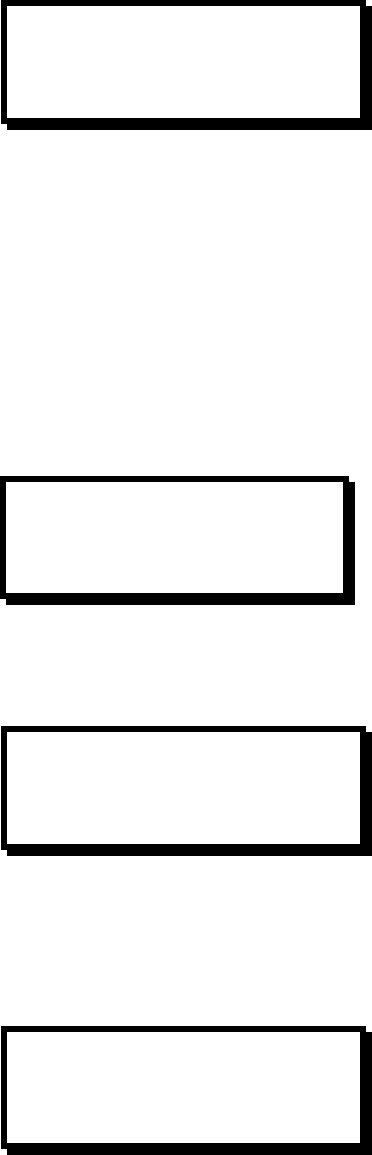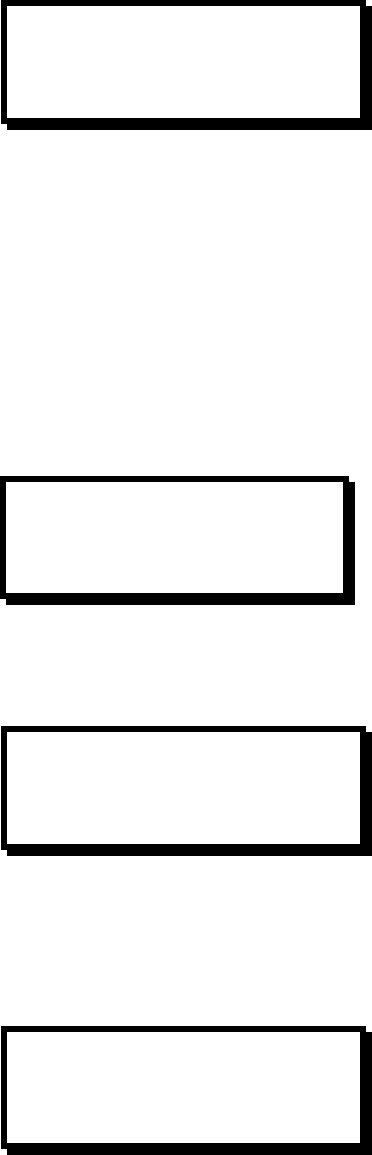
44 ImagePRO – Multi Format Image Processor Manual # 26-0302000-00 / Revision E
The <editable_string> field can be selected with the SEL button. The content of the field will initially be “Format1”.
Editing the string is initiated by pressing SEL with the > cursor on the editable line. At this point, the >
changes to #, and a cursor will appear at the first character position of the string. Turning the knob will change the
character at the cursor position. When the desired character is found, the SEL button may be pressed, and the cursor
will move to the next position. Successive characters are selected in this manner.
Rotating the knob past the end of the character set will wrap around to the other end. When the string is completed,
press the ESC key to leave the string editing function. At this point, the user may select the Save command to save
the format and continue.
If the selected filename has never been used, the line “— Format Saved –-“ will appear below the SAVE menu item
as shown below.
If the format library is full, the following message will be displayed:
After pressing ESC, the user may scroll through the names already in the user library, and replace one of them.
If the user attempts to save a new format with a reserved name (one that is already used in the standard library), the
following message will be displayed:
The user can now go back and re-edit the name.
SAVE FORMAT AS
> <editable_string>
Save
SAVE FORMAT AS
> <format_name>
Save
-- Format Saved --
SAVE FORMAT AS
LIBRARY FULL
<ESC>=Continue
Save Format As:
<editable_string>
Reserved Name