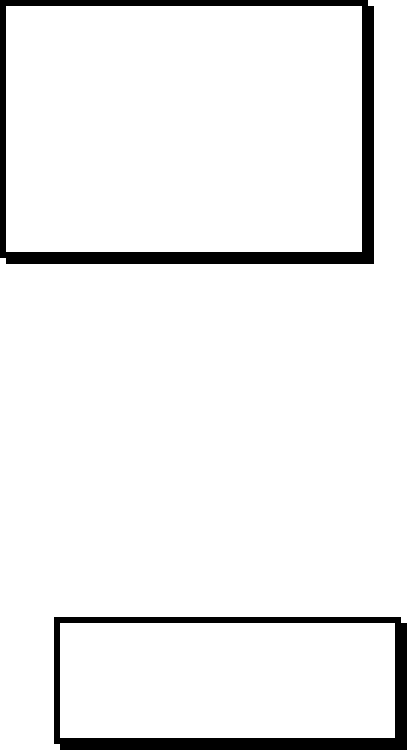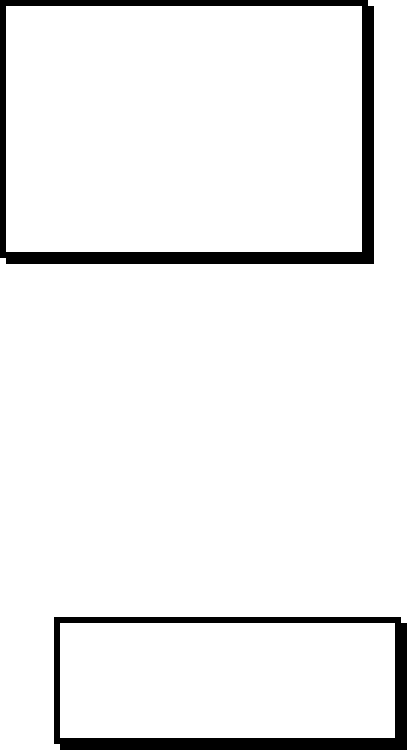
28 ImagePRO – Multi Format Image Processor Manual # 26-0302000-00 / Revision E
Menu Operation
Setup
This is the top-level menu accessed by pressing the SETUP button. Setup information can be stored in non-volatile
memory within ImagePRO
TM
and will be automatically recalled each time the unit is turned on. The contents of this
menu are:
Input Setup Submenu
This menu sets all the configuration options for the selected input channel. The Input Setup Menu is illustrated
below. This menu can be accessed from the SETUP MENU. Changing the menu entries of one input channel will not
affect the configuration of the other channels.
NOTE:
Configuration parameters entered in this menu are saved in non-volatile memory for each input source using
the SAVE CONFIG menu item. If the SAVE CONFIG menu item is not selected, the information will not be
restored upon the next system power up sequence. If the user performed changes and did not save them the
following message will be displayed upon exiting the Input menu by pressing ESC, SETUP, PAN, TEST PAT
and ZOOM.
The user may select Yes to save the changes or No to continue operation without saving the changes. If the
user exits the Input setup menu by selecting another input any changes made will not be saved in non-
volatile memory.
SETUP
> Input >>
Output >>
In Auto Acquire On
Formats >>
Views >>
Effects >>
Tech Support >>
System >>
Factory Reset >>
Save Input Cfg?
<SEL> = Yes
<ESC> = No