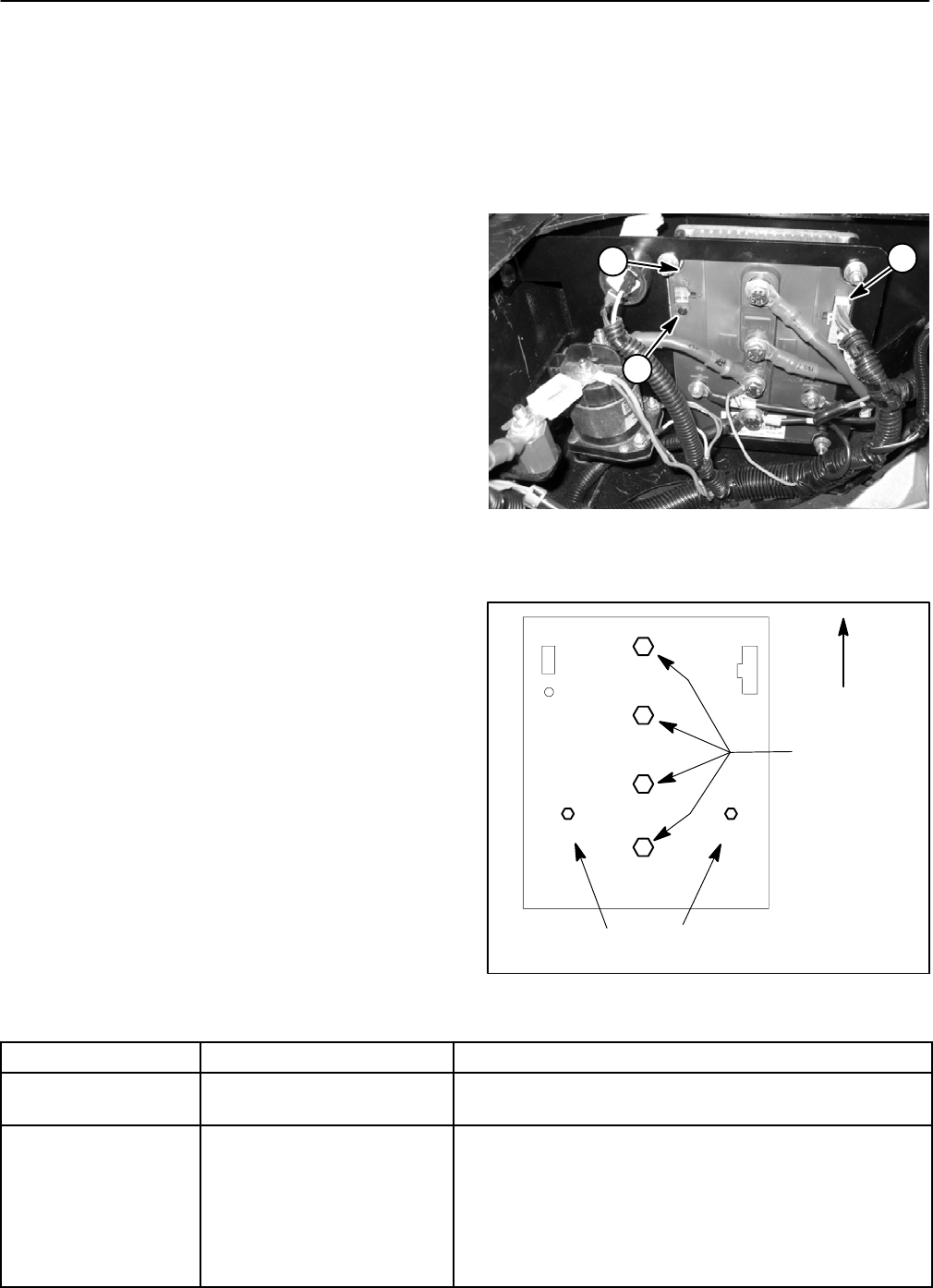
Workman MDE
Page 3 -- 26
Electrical System
Controller
The Workmancontroller is secured tothe rear frameun-
der the controller cover beneaththe cargo box (Fig. 40).
The controlleruses inputsfrom severalvehicle switches
(on/off, forward/reverse, accelerator pedal, supervisor,
charger interlock, motor temperature, accelerator po-
tentiometer) toaccurately controlvehicle speed,vehicle
direction (forward and reverse) and regenerative brak-
ing. An internal thermal sensor prevents overheating of
the controller.
Cable connections for the controller are as follows:
Terminal B--: Negative (--) battery cable and wire
harness ground.
Terminal B+: Positive (+) cable from main contac-
tor post and wire harness fusible link (FL3).
Terminal M1: Cable to traction motor armature A2
post.
Terminal M2: Cable to traction motor armature A1
post.
Terminal F1: Cable to traction motor field F1 post.
Terminal F2: Cable to traction motor field F2 post.
When installing cables to controller, torque screws at
terminals B--, B+, M1 and M2 from 85 to 90 in--lb (9.6
to 10.2 N--m) and torque screws at terminals F1 and F2
from 55 to 60 in--lb (6.2 to 6.8 N--m) (Fig. 41). Apply
Toro battery terminal protector (see Special Tools) to
controller connections after tightening terminal screws.
If wire harness connector is removed from controller,
both harness connector and controllersocket should be
filled with dielectric gel to prevent corrosion of connec-
tion terminals and potential controller damage. Apply
gel fully to both harness connector and controller sock-
et, plug harness connector into controller to distribute
gel, unplug harness connector, reapply gel to both sur-
faces and plug harness connector into controller.
A LED exists on the controller to identify normal opera-
tion or faults that will prevent the vehicle from operating
correctly. The vehicle status light on the dash panel dis-
plays thesame information as the LEDon the controller.
See chartbelow for lightpattern faultcodes identified by
the controller LED and vehicle status light.
NOTE: If the controller LED and vehicle status light are
flashing,attempt to resetthe controllerby turningthe on/
off switch to OFF, waiting a few seconds and then turn-
ing the switch to ON. If LED and status light continue
flashing, proceed with fault code identification and nec-
essary action.
1. Controller
2. Controller LED
3. Wire harness connector
Figure 40
1
2
3
Figure 41
F1 F2
M1
M2
B+
B--
UP
55 to 60 in--lb
(6.2 to 6.8 N--m)
85 to 90 in--lb
(9.6 to 10.2 N--m)
Light Pattern Cause Necessary Action
Always on (not
flashing)
System functioning correctly. None
Always off System inoperable. Check for low battery voltage, faulty fuse(s), loose
battery cable connections, damaged battery cables
and/or faulty main contactor.
If batteries, cables and other electrical components are
in good condition, controller replacement may be
necessary.


















