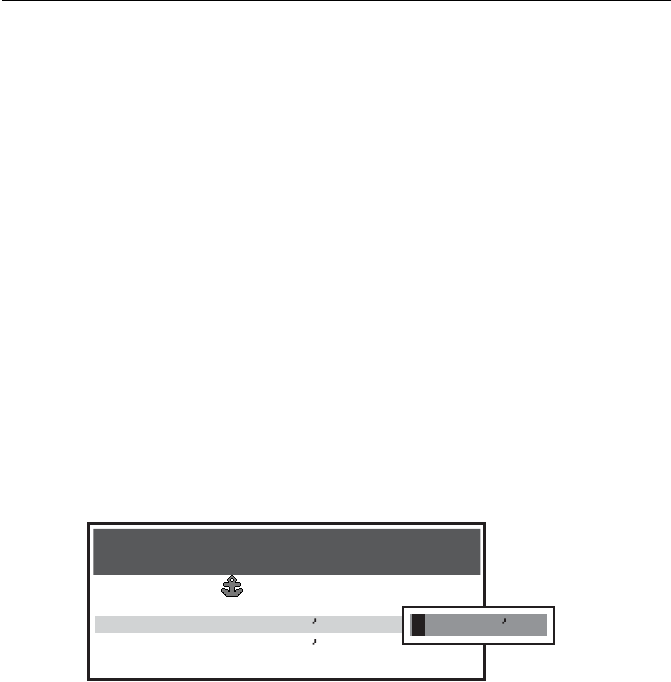
Chapter 2: General Operation and System Setup 25
2.4 Displaying Control Information on the Screen
Information connected with controls is shown on your screen in the following
ways:
•Soft Keys
• Dialog boxes
• Pop-Up messages
• Database lists
Soft Keys
These are the primary means of control of the display. See “Soft Keys“ on page 23
for a detailed explanation.
Dialog Boxes
Dialog boxes enable editing of objects stored on the display, such as a waypoint.
Objects can be selected on-screen or from the appropriate list. Dialog box
information can be edited using the soft keys, the rotary knob or the trackpad. For
details, see “Editing a Waypoint“ on page 57.
Pop-up Messages
Pop-up messages, can be of two types:
• Information. These messages appear for a set period of time and alert you to
something that is happening, such as a function not being available. These
messages cannot be edited, and some may be a prompt that require a
response.
• Alarm messages. See “Alarm Setup Menu“ on page 36 for more information.
D9801-1
N 26°16.496
W 080°03.907
WPT 0005
Edit Waypoint
Edit Waypoint
Symbol...
Name...
Latitude...
Longitude...
Comment...
N 26°16.496
81295.book Page 25 Wednesday, December 20, 2006 2:48 PM


















