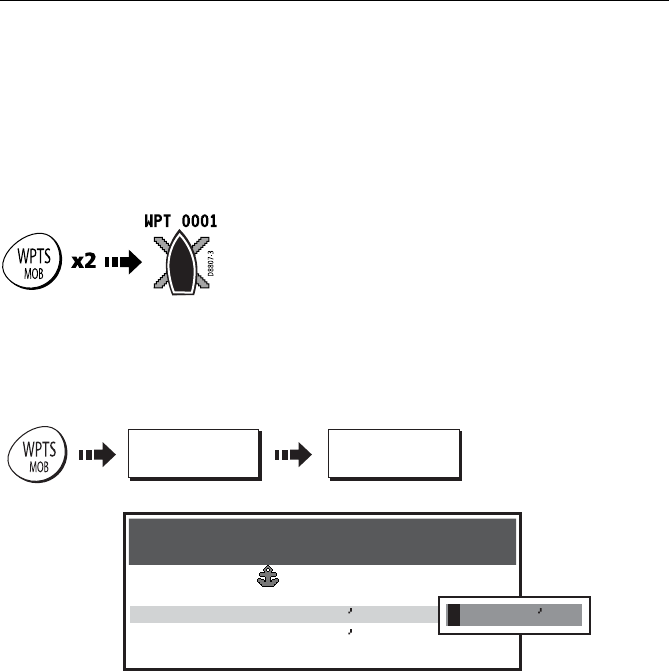
52 A60 Dual Function Display
• The Edit Waypoint box is displayed, enabling you to change waypoint
details. For more information refer to “Editing a Waypoint“ on page 57.
3. To accept the default details press ENTER. The Waypoint List appears, dis-
playing your newly created waypoint.
4. Press ENTER or CANCEL. The Waypoint List is removed.
Shortcut
To quickly place a waypoint at your current position, accepting the default details:
Press WPTS/MOB twice.
... at a known position
1. Press WPTS/MOB.
2. Press WPT AT POSITION. The Edit Waypoint box is displayed with a default
name and symbol for your new waypoint.
3. Press the LATITUDE soft key. The Latitude field is highlighted, indicating that
you are in edit mode.
4. Use the rotary knob and trackpad keys to edit the Latitude field to reflect the
desired location, as described in “Editing a Waypoint“ on page 57.
5. Press LONGITUDE and edit the Longitude field to the desired value.
6. If desired, edit the waypoint name and symbol from the defaults or add a com-
ment.
7. When complete, press ENTER. The Waypoint List appears, displaying your
newly created waypoint.
8. Press ENTER or CANCEL to remove the Waypoint List from the screen.
D9801-1
WAYPOINT AT
POSITION...
LATITUDE
N 26°16.496
W 080°03.907
WPT 0005
Edit Waypoint
Edit Waypoint
Symbol...
Name...
Latitude...
Longitude...
Comment...
N 26°16.496
81295.book Page 52 Wednesday, December 20, 2006 2:48 PM


















