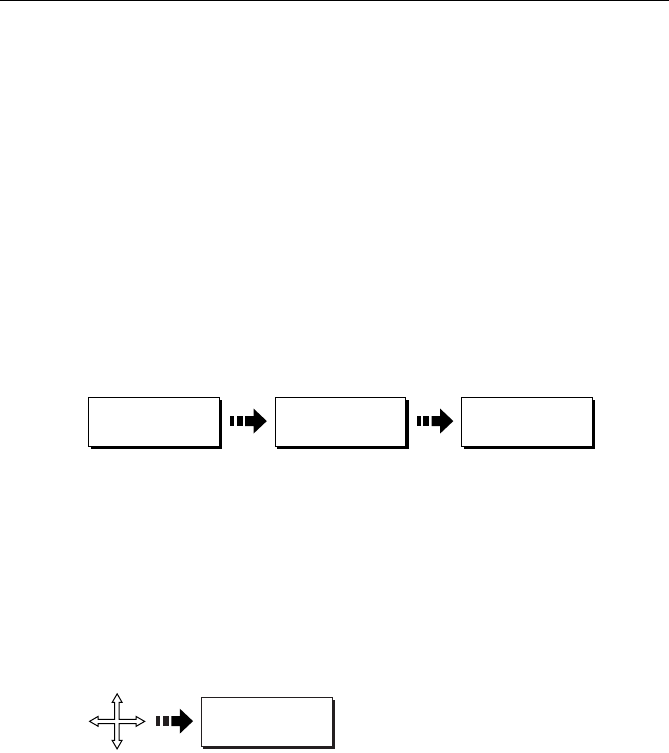
82 A60 Dual Function Display
When you are navigating a route the chart displays the following:
• Your boat’s heading indicated by a dashed line between your current position
and the target waypoint.
• The target waypoint is highlighted.
• When the distance to the waypoint is less than that specified for the arrival
alarm radius (see “Navigation Alarms Setup“ on page 36), or your boat
reaches the closest point to the target, a warning dialog is displayed and an
alarm sounds.
• After the alarm has sounded or is acknowledged (depending upon how you
have set Waypoint Advance—see page 36), the system updates the display to
indicate the next leg of the route.
• You can stop following an active route at any time by pressing STOP FOLLOW.
Using Quick Route
This option follows a route as soon as it is built.
To save and immediately follow a route while building it, press
FOLLOW QUICK RTE. The route is saved under the name ‘Quick Route’. The
system then initiates a follow route.
If you do not rename a Quick Route or if another Quick Route already exists, it is
overwritten and its waypoints deleted when a new Quick Route is built.
Using a Selected Waypoint within the Route
1. Move the cursor over the appropriate waypoint.
2. Press FOLLOW FROM HERE.
Note:
To stop following an active route at any time, press STOP FOLLOW.
D9851-1
ROUTES...
FOLLOW
QUICK RTE
NEW ROUTE
D9852-1
FOLLOW
FROM HERE
81295.book Page 82 Wednesday, December 20, 2006 2:48 PM


















