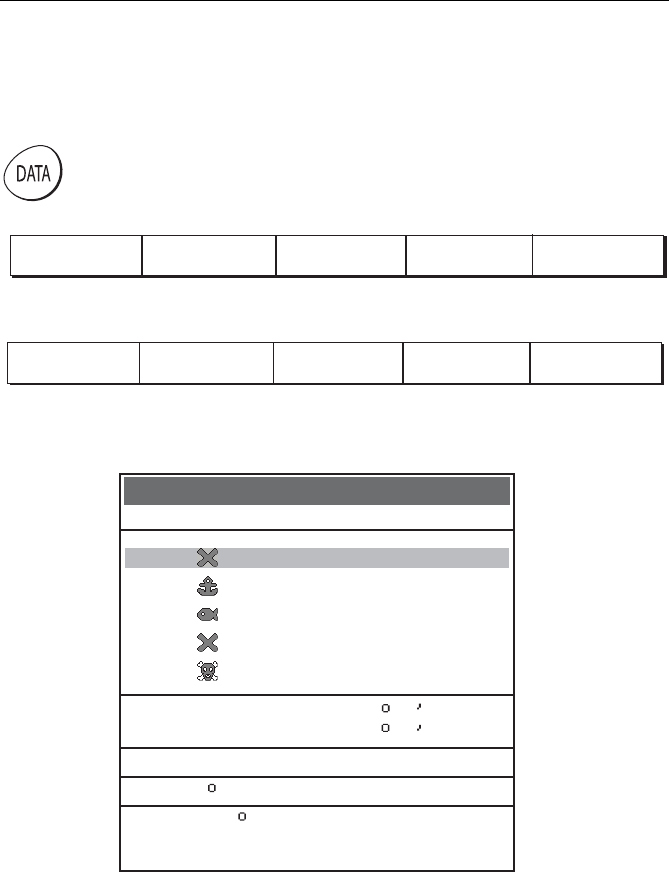
Chapter 2: General Operation and System Setup 45
When navigation is active, you can also receive waypoints from other NMEA
instruments if you want to save them on your unit.
Save Information to a CompactFlash Card
1. Insert a CF card into the card slot. See “Inserting and Removing the Compact-
Flash Card” on page 42.
2. Press the DATA key. The Data soft keys are displayed.
3. Select SAVE WPTS/RTES TO CARD. A new set of soft keys appear.
4. Press the SEL LIST soft key until the desired data item is highlighted:
WPT, RT, or TRK. The associated list is displayed.
5. To save all items in the list (waypoints, routes, or tracks) to the card, press
SAVE ALL.
6. To save a specific item to the card, use the trackpad to highlight that item in
the list and press SAVE WAYPOINT, ROUTE, or TRACK.
A message box appears to show that the save is in progress.
D9813-1
CRSR INFO
ON TIME OFF
TRANSFER
ON NMEA...
LOAD WPTS
FROM CARD...
SAVE WPTS
TO CARD...
D9814-1
SAVE ALL
SEL LIST
WPT RT TRK
SAVE
WAYPOINT
D9815-1
Waypoint List
N 26 15.247
W 080 04.612
WPT 0001
WPT 0002
WPT 0003
WPT 0004
WPT 0005
SYMBOL NAME
Position
BRG 042
Temp.
Date 11/22/2006
T
nm
Comment
Waypoint List
76.4
F
RNG
1.25
Depth 97.2
ft
Time 09:17:31
81295.book Page 45 Wednesday, December 20, 2006 2:48 PM


















