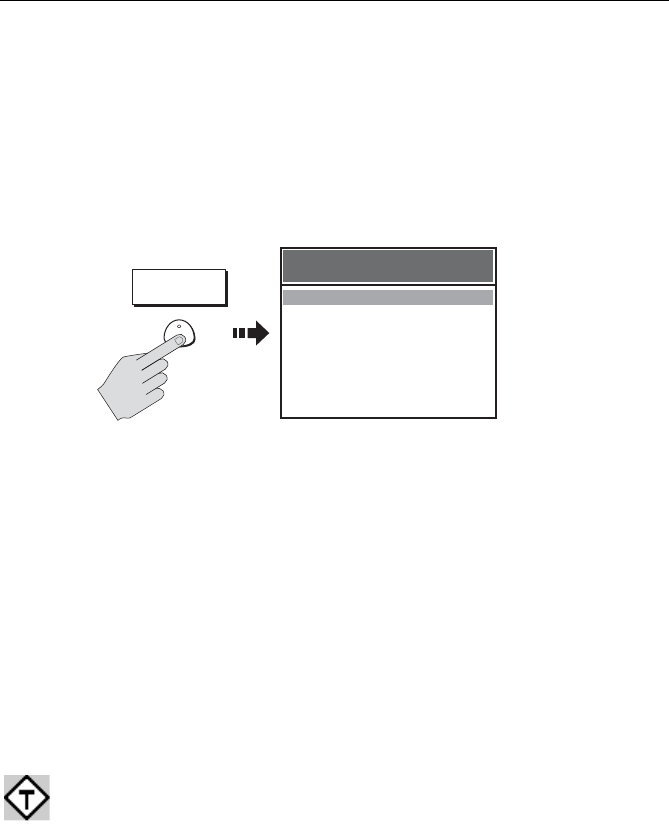
100 A60 Dual Function Display
Search for a Port
The port search option enables you to locate the nearest port and display its
available services.
1. Press
ENTER anywhere on the screen. The Object Information box is dis-
played.
2. Press FIND NEAREST. The Find Nearest box is displayed.
3. Use the trackpad arrows to highlight PORTS.
4. Press FIND. The ports within your vicinity are displayed in the Object Informa-
tion box.
5. Use the trackpad to select the appropriate port. A list of the facilities and ser-
vices available at that port are displayed in the right hand column.
6. Press the trackpad to highlight the particular service of interest in the right
hand column.
7. You can now:
• Press INFORMATION to display the available facilities and services in
more detail.
• Press SHOW ON CHART to center the screen on the selected port.
4.13 Tides
You can display details of tides by selecting the appropriate Tide diamond symbol
with the cursor.
1. Place the cursor over the desired Tide diamond symbol.
If you have enabled CURSOR INFO, the cursor turns red and a pop-up appears.
2. Press ENTER. The Object Information box expands to display (in the left-
hand field) the selected tide station and a list of other cartographic objects in
the area, if available.
PORTS
PORT SERVICES
TIDE STATIONS
CURRENT STATIONS
WRECKS
OBSTRUCTIONS
FIND NEAREST
D9875-1
FIND
NEAREST
FIND NEAREST
D6779_1
81295.book Page 100 Wednesday, December 20, 2006 2:48 PM


















