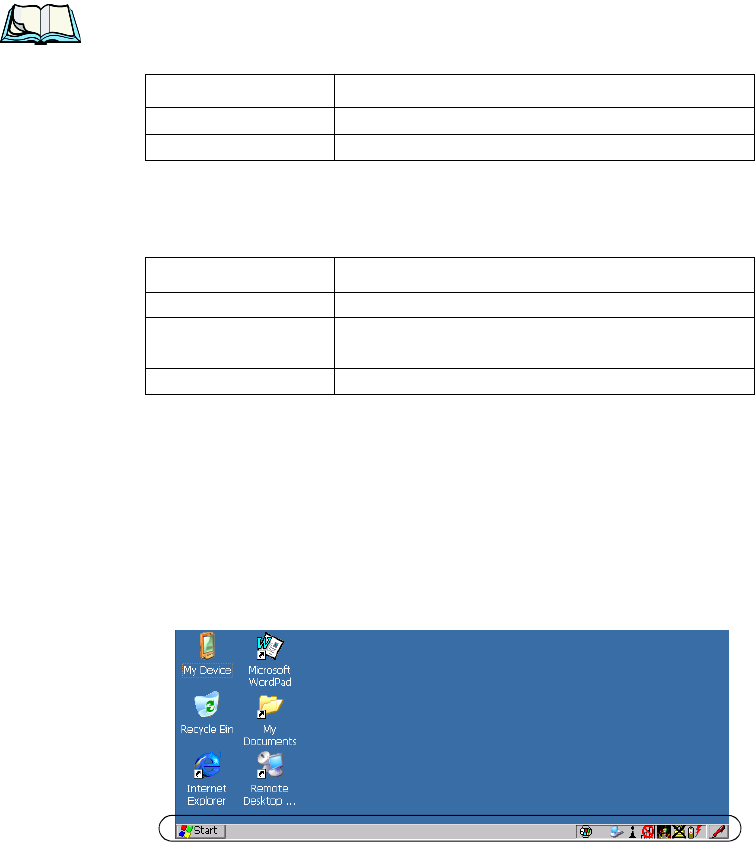
Chapter 3: Getting To Know The 8525/30 G2
RX/TX – Radio Traffic LED
48 Psion Teklogix 8525 G2/8530 G2 Vehicle-Mount Computer User Manual
3.6.2.2 RX/TX – Radio Traffic LED
The upper-left LED on your 8525 G2/8530 G2 flashes either yellow or green to
indicate when the radio transmits and receives data.
Note: Keep in mind that while the standard 802.11g radio supports the trans-
mit/receive LED, not all radios support this function.
3.6.2.3 Scan LED
Successful scans are indicated in two ways – with a scan LED and with an audio tone.
3.6.2.4 API – User Application LED
This indicator is available for user-loaded custom Windows CE applications.
Neither Windows CE nor Tekterm use this LED. Your supervisor will be able to
describe how this LED behaves with your application.
3.6.3 Onscreen Indicators
The taskbar at the bottom of the screen displays a variety of system status indicators.
Figure 3.7 Taskbar
Function Radio Traffic LED Behaviour
Radio Transmit LED flashes yellow.
Radio Receive LED flashes green.
Function Scan LED Behaviour
Scan in progress LED displays solid red during scan.
Successful scan
LED displays solid green after decode.
Off when scan ended.
Unsuccessful scan LED flashes red.


















