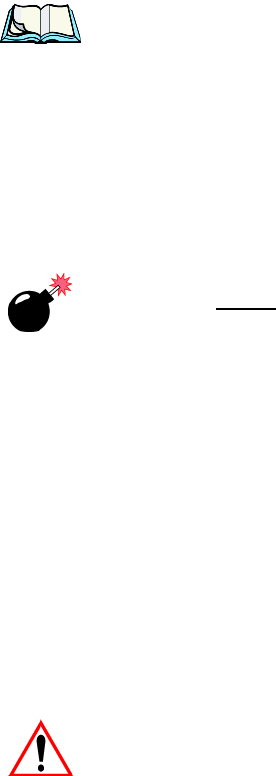
Chapter 6: Peripheral Devices & Accessories
8525 G2/8530 G2 Mounting Accessories
168 Psion Teklogix 8525 G2/8530 G2 Vehicle-Mount Computer User Manual
6.3 8525 G2/8530 G2 Mounting Accessories
Note: Because the 8530 G2 has a detachable keyboard, keyboard mounting
equipment is available for this model.
The 8525 G2 and the 8530 G2 are secured using the same mounting equipment.
There are two mounting options:
• Quick-Release Mount, includes two adaptor plates, quick release and cradle
mount (along with necessary hardware) – Kit PN 1008424
• RAM Mount
6.3.1 8525 G2/8530 G2 Mounting Recommendations
Warnings: Before mounting an 8525 G2/8530 G2 in a vehicle, there are a
number of operator safety issues that require careful attention. An
improperly mounted 8525 G2/8530 G2 may result in one or more of
the following: operator injury, operator visibility obstruction, oper-
ator distraction and/or poor ease of egress for the operator. Psion
Teklogix strongly recommends that you seek professional mounting
advice from the vehicle manufacturer.
Cable routing within a vehicle cab also requires careful consider-
ation, especially for separately tethered scanners and other devices
with loose cables. If you are unable to obtain suitable advice,
contact Psion Teklogix for assistance (see "Appendix A: Support
Services and Worldwide Offices" at the end of this document). Note
also that for better protection, the equipment should be mounted
inside the vehicle roll cage.
Use of the Powered Fork Lift Cradle while charging the fork truck
battery is prohibited.
Important Safeguards
• To avoid possible injury, this device must be properly secured when in a
moving vehicle.
• Keep this device away from magnetic fields.
• Do not place the computer near a television or radio receiver.
• Do not disassemble your 8525 G2/8530 G2 computer—there are no user-
serviceable parts inside.


















