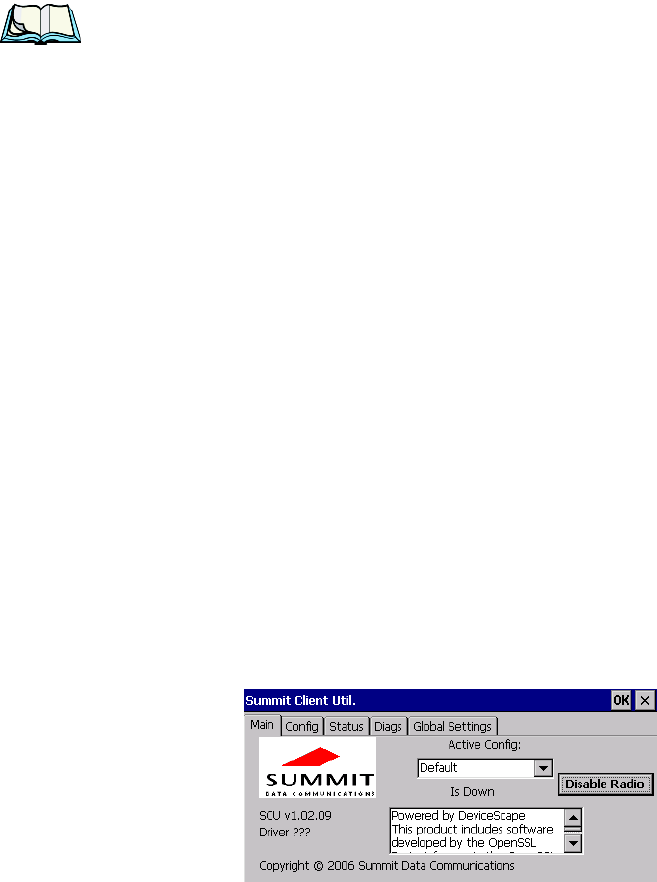
Chapter 2: Basic Checkout
Setting Up Summit DC 802.11 SC CF Radios–SCU
24 Psion Teklogix 8525 G2/8530 G2 Vehicle-Mount Computer User Manual
• Make any necessary changes in the Wireless Properties dialog box, and
press [ENTER] to save the changes.
Note: You do not need to reset your 8525 G2/8530 G2 after configuring
the radio. Summit DC 802.11 SC (Model # RA2041) CF radio
2.9 Setting Up Summit DC 802.11 SC CF Radios–SCU
This section describes the Summit Client Utility (SCU). The SCU provides the
utilities you will need to configure the Summit 802.11g Compact Flash radio
module, model number RA2041, so that it can communicate through a wireless
LAN effectively and securely.
2.9.1 Assigning The IP Address
Before launching the SCU, you need to configure how the IP address will be
obtained.
• Tap on Start>Settings>Network and Dial-up Connections.
Follow the steps under the heading “Assigning An IP Address” on page 21 to
determine how the IP address will be obtained – either via DHCP or by specifying
an address.
2.9.2 Using The SCU To Connect To The WLAN
This section provides a quick set of steps to create a profile (referred to as a config).
Detailed information about each of the SCU tabs – Main, Config, Status, Diags and
Global Settings – is provided under “SCU Tabs” beginning on page 26.
To launch the SCU so that your vehicle-mount can connect to a wireless LAN:
• Tap on Start>Programs>Summit>SCU.


















