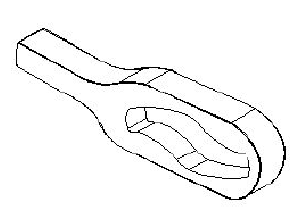
Chapter 6: Peripheral Devices & Accessories
Installation
172 Psion Teklogix 8525 G2/8530 G2 Vehicle-Mount Computer User Manual
tion, the mount may slowly ‘settle’. Occasional readjustment and tightening
of the handscrew may be required. Psion Teklogix offers a tightening tool
(PN 9000594) which can be used to minimize settling (see Figure 6.5).
Figure 6.5
The platform on which you secure the vehicle-mount must be strong
enough to support 25 kg. Never attach the mount to a plastic dash or a
wooden platform without the appropriate backing plate and bracing. In
addition, you must provide operator access at the top, bottom and sides
of the unit.
6.3.3.2 Installation
Figure 6.6 on page 173provides a diagram and a legend to help you attach the
mounting bracket to the vehicle-mount and attach the RAM Vesa base.
1. Attaching the mounting bracket to the vehicle-mount: The kit pro-
vides four screws and washers that are used to secure the mounting
bracket to the vehicle-mount. Place screw (D) through washer (C) and
mounting bracket (B) and affix to the vehicle-mount (A). Torque to
23 in-lbs.
2. Attaching the RAM base to the mounting bracket: Apply Loctite
243 to screw (G) threads. (Note that Loctite is not supplied by Psion
Teklogix). Place screw (G) through washer (F), RAM Vesa base (E)
and affix to mounting bracket (B), securing screws and washers in all
four drilled holes. Torque to 26 in-lbs.


















