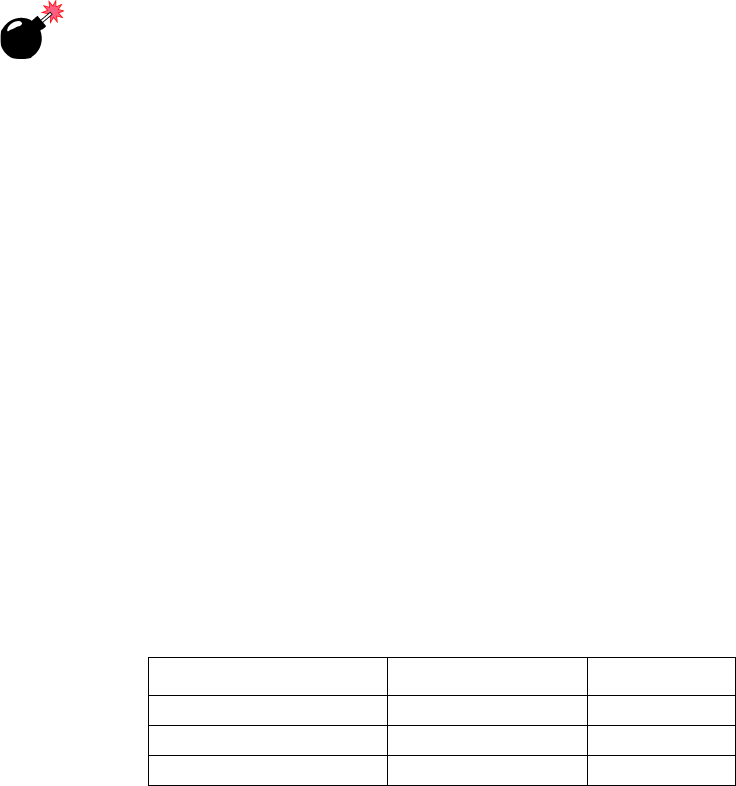
Chapter 2: Basic Checkout
8525 G2/8530 G2 Freezer & Outdoor Guidelines
12 Psion Teklogix 8525 G2/8530 G2 Vehicle-Mount Computer User Manual
2.3 8525 G2/8530 G2 Freezer & Outdoor Guidelines
8525 G2/8530 G2 vehicle-mounts are sealed against dust and high-pressure water
jets to the international standard IP66.
2.3.1 Important Operating Instructions
Warning: IT IS CRITICAL that this information be reviewed and that any
guidelines applicable to your vehicle-mount be strictly followed.
For All Freezer Vehicle-Mounts
• Use vehicle-mounts only in the environments for which they are designed.
• All Psion Teklogix freezer vehicle-mounts have built-in heaters where
required to warm internal components. To help maintain the temperature,
units should be switched on before entry into a freezer environment and
should be left connected to vehicle power and running at all times while in a
freezer environment.
• When moving between freezer and warm, humid environments, window
condensation or icing on the outside of the display window is a normal
occurrence. Wiping the condensation from the window may help, but the
operator may need to wait until the condensation stops forming before use.
• To reduce condensation and frost on vehicle-mount displays, use an anti-
fogging agent once a week or as required.
• Contact lubricant and connector caps must be used on all external connec-
tors to maintain a moisture barrier and prevent corrosion during freezer and
outdoor use. On all 8525 G2/8530 G2 vehicle-mount computers, the contact
lubricant –PN 95146 (Nyogel) must be used. Further, the appropriate
contact lubricant should be replaced at least monthly in applications requir-
ing daily or frequent removal of cables. Refer to the table below for connec-
tor cap part numbers.
Table 2.1 Connector Caps
Vehicle-Mount Type Connector Cap Part Number
8525 G2/8530 G2 26-pin DSUB Female 9008295
8525 G2/8530 G2 9-pin DSUB 9008296
8530 G2 26-pin DSUB Male 9008294


















